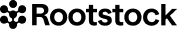Hop v4.0.0 is Here: What You Need To Know About RSK Upcoming Network Upgrade
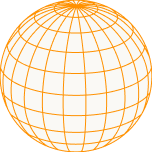
UPDATE – Aug 31st: RSK Hop has successfully activated in Mainnet on block #4,598,500.
UPDATE – Aug 26th: RSK Hop has successfully activated in Testnet on block #3,103,000. Mainnet activation on block #4,598,500 is expected on August 31st, 9 pm UTC
Summary: The RSK network will undergo a planned upgrade on block #4,598,500. The new RSK release has been published in our GitHub repository. This is a mandatory upgrade; users must update their nodes to the latest version.
What is a network upgrade?
A network upgrade is a set of changes to the protocol consensus rules, which are activated at a defined block number. All nodes in the network need to run a compatible client version supporting these new consensus rules to work correctly. Consequently, if you adhere to these changes, you must upgrade to the new client version before the network upgrade is activated. Otherwise, the non-updated nodes will remain on an incompatible chain.
When will the network upgrade happen?
RSK Hop will activate at block #4,598,500 for Mainnet and block #3,103,000 for Testnet. According to the current conditions of the network, Mainnet activation is expected to occur on Wednesday, August 31st, 2022, while Testnet activation is likely to occur on Thursday, August 18th, 2022. Depending on how each network’s average block time progresses, these dates can change.
What changes are included in Hop v4.0.0?
These are the most relevant changes included in this version:
- Bridge peg-out batching (RSKIP-271)
- New deserialization method for Flyover refund addresses (RSKIP-284)
- Adjust minimum block difficulty on Testnet (RSKIP-290)
- Add method ‘getActivePowpegRedeemScript’ to the Bridge contract and perform additional Flyover peg-in validations (RSKIP-293)
- Limit the number of inputs to include in a migration transaction (RSKIP-294)
- Increase max timestamp difference between BTC and RSK blocks for Testnet (RSKIP-297)
- Increased ‘accountSlots’ config (#1763)
- Disable ‘sco’, ‘debug’, and ‘trace’ RPC modules by default (#1757)
For a detailed description of each consensus change introduced in RSK Hop, please refer to RSKIP 291 Network Upgrade: Hop. You can also find a complete list of the changes introduced in the corresponding GitHub milestone.
Is there anything I need to consider when upgrading to Hop 4.0.0?
This release makes the sco, debug, and trace JSON-RPC modules disabled by default. For security reasons, it is suggested to have these modules enabled only when needed. Node operators that use any of these modules must consider this and enable them in their config files. See the Node Configuration Reference page in the RSK Developers’ Portal for further details.
Apart from this, there is no other special consideration besides updating your node before the network upgrade activation happens at the defined block number.
RSKj Hop 4.0.0’s sha256 sum is 69c5c385986400bebdb2b57406bdb27ba1c19fa7e095000e56ec3a521e86352e rskj-core-4.0.0-HOP-all.jar. See the Reproducible Build guide for further details.
How do I report problems with this version?
It’s essential for us to know any problem you may have while running Hop 4.0.0. Please reach out on RSK Open Slack or directly through creating issues in the RSK GitHub repository.
How do I report security vulnerabilities?
If you find a security issue, please get in touch with us at security@rsk.co, or report it through our bug bounty program. We reward security experts, software developers, and hackers who dedicate time and effort to improve and protect the RSK platform.
Do you have further questions?
Please get in touch with us through our RSK Open Slack for technical questions and support.
You can also reach out with any feedback you would like to share with us through our social media channels and forums:
Twitter: https://twitter.com/RSKsmart
Telegram: https://t.me/rskofficialcommunity
Discord: https://discord.gg/fPerbqcWGE
Reddit: https://www.reddit.com/r/rootstock/
If you are new to RSK, you may want to check the RSK Developers Portal to find out how to start building on the RSK platform.