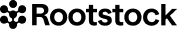Rootstock x CryptoMate: Guide to Launching Web3 Services
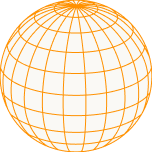
This article is part of Rootstock’s series “Building DeFi on Bitcoin” exploring different solutions and integrations on the Rootstock blockchain that enable scaling Bitcoin, bringing DeFi capabilities to the world’s first blockchain.
CryptoMate, the peer-to-peer exchange that connects vendors and people willing to trade cryptocurrency, has recently announced its integration with Rootstock. This integration will help any payment wallet, exchange, protocol, or financial institution to process and generate accounts in Rootstock to their users or business units, assign financial products like Debit/Credit Cards, and manage their financials in close or open loops with full end to end traceability and compliance.
In this guide, we explore how businesses can utilize CryptoMate’s platform to launch web3 services for their users.
Step-by-step guide to launch web3 services with CryptoMate on Rootstock
Note:
All integrations may be embedded 100% via API. the following guide will only show implementation through CryptoMate’s Management Portal. API interactions will facilitate the implementation of further business rules and interoperability.
Solution 1: Debit/Credit card issuance
Step 1: Enter your CryptoMate Portal and setup a Rootstock treasury account.
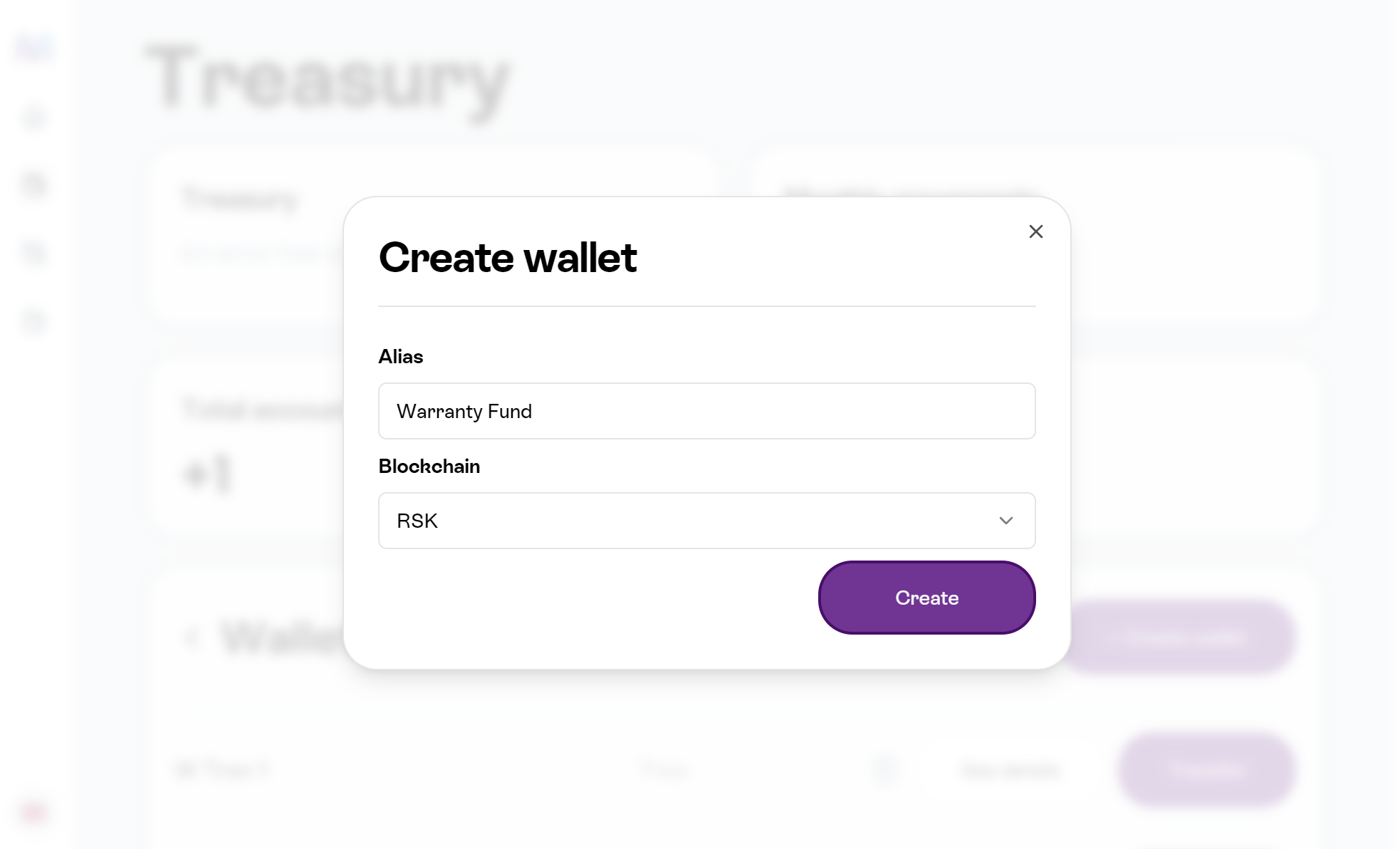

- This account will act as the warranty fund for settling all card programs generated,
- You can generate several treasury accounts so to pair them up and better manage several card programs simultaneously.
- You may also generate virtual addresses in Rootstock to each of your users for them to individually divide their allocations into the card programs from their general balances on other modules.

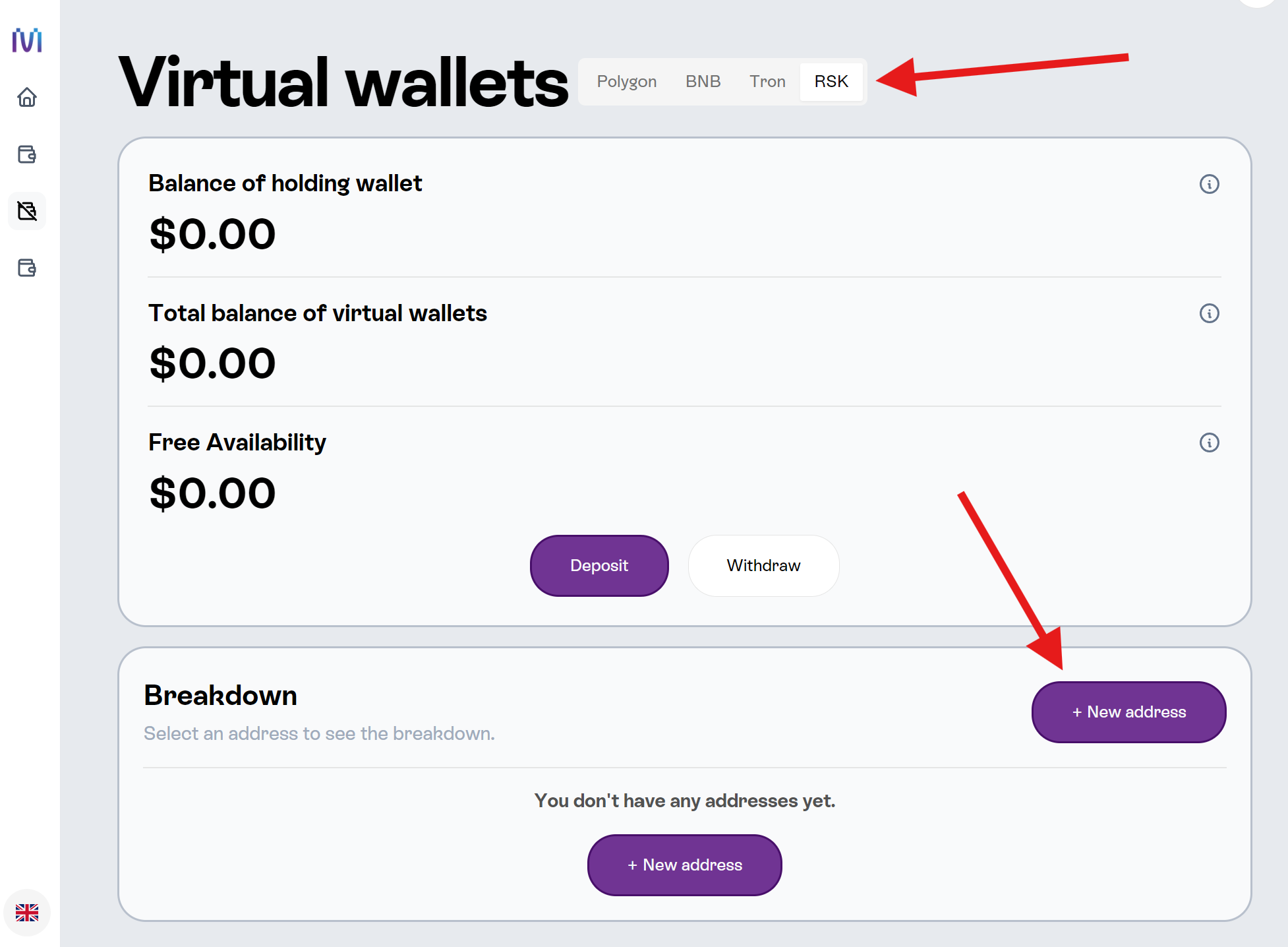
Step 2: Go to the Card section and press on new card, to assign it to a specific user.
- Always remember to balance the warranty fund with the outstanding flow of usage from your users.
- You may also assign or change the daily, weekly or monthly limits of expenditure to each card
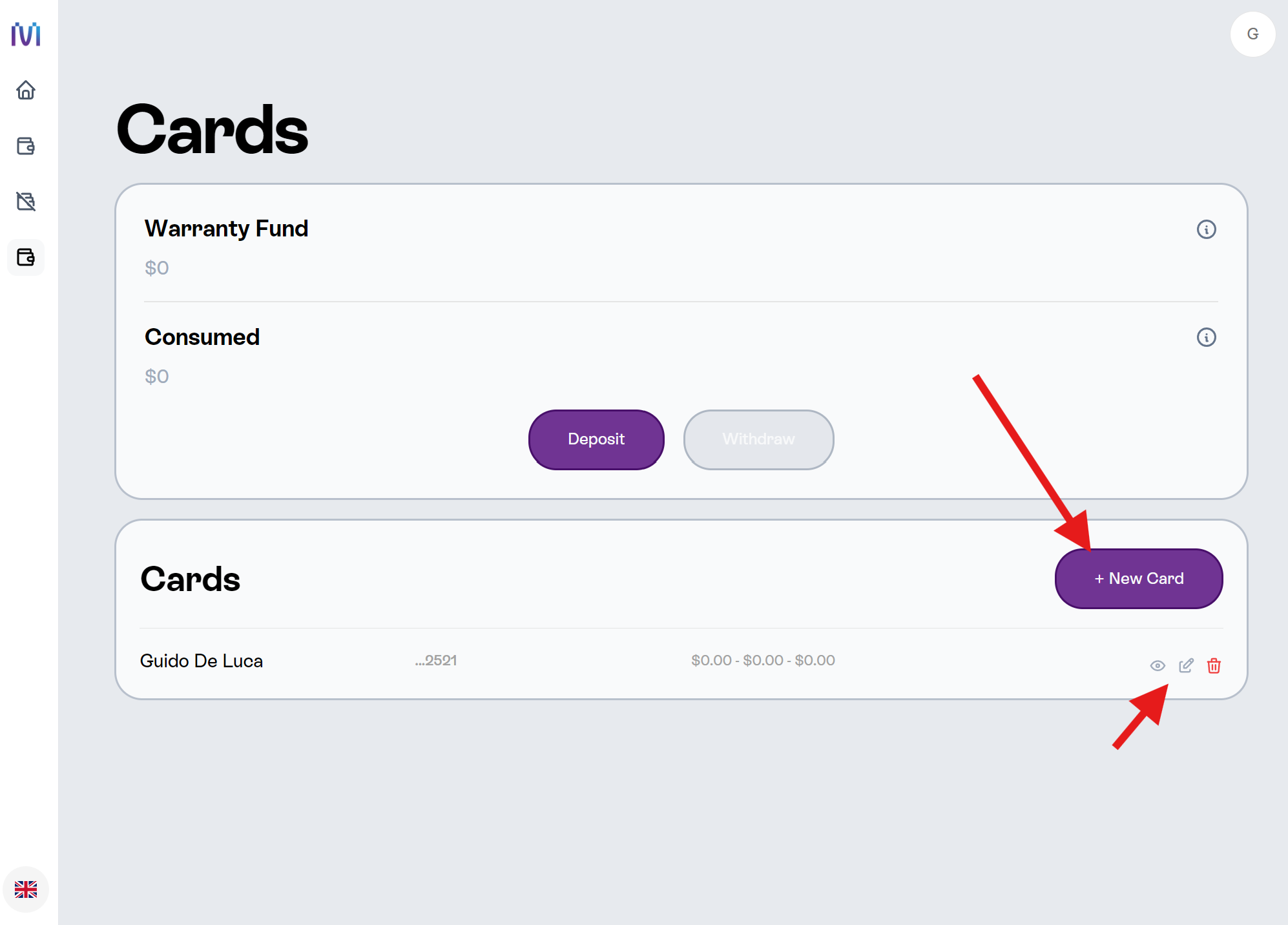

For maximizing your revenue, you may also allocate the exceeding funds from any program to Tropykus or another DeFi protocol on Rootstock while monitoring the minimum amounts for the card program to work (AVG period consumed balanced + Health margin (10% to 35%) < Warranty Fund).
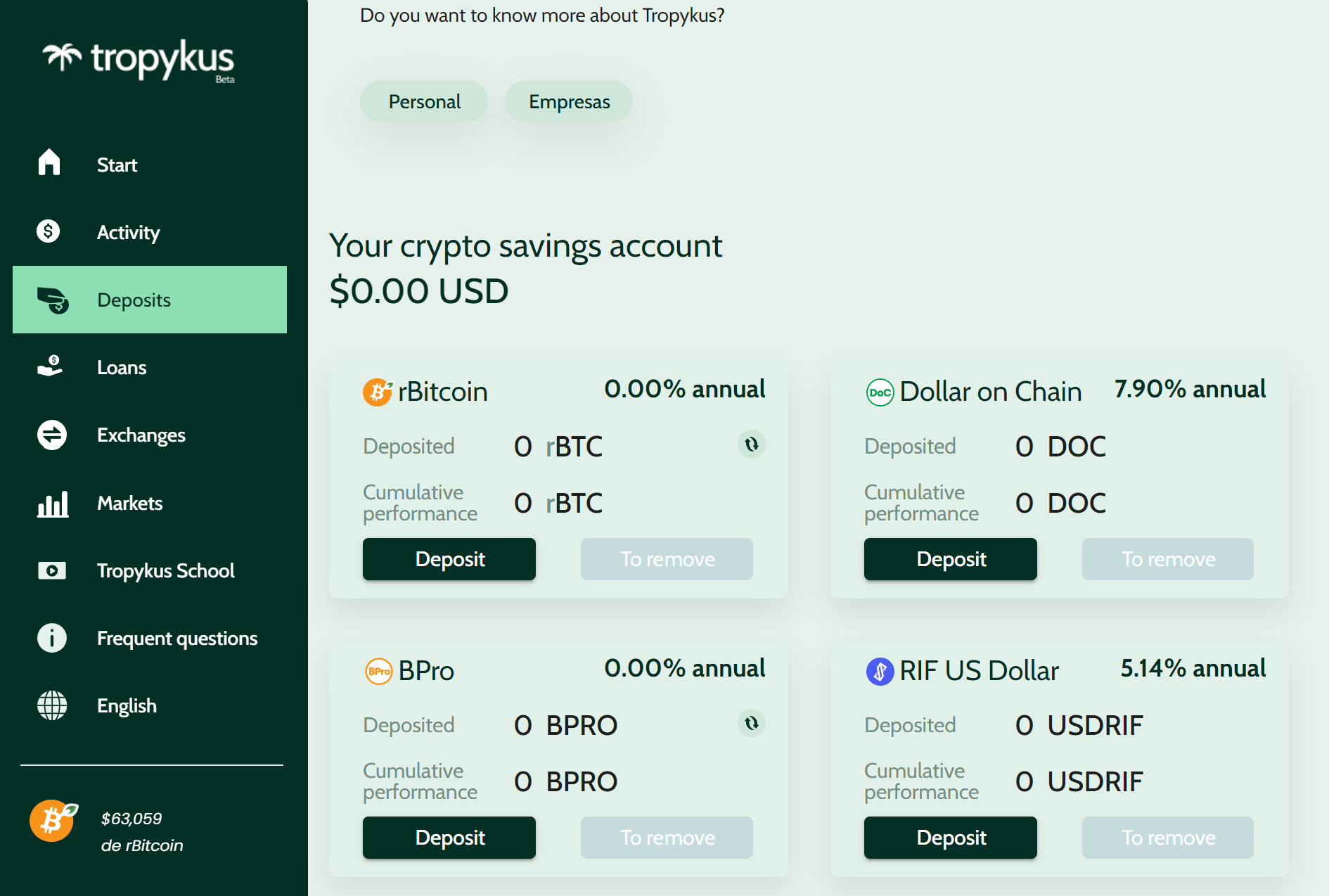
Note that:  Because the card programs may be run with Real Time Authorization, mitigation strategies may be implemented to handle unexpected consumption spikes that may unbalance the Warranty fund management.
Because the card programs may be run with Real Time Authorization, mitigation strategies may be implemented to handle unexpected consumption spikes that may unbalance the Warranty fund management.
Solution 2: SAP integration
Step 1: SAP user should enter the SAP app store and apply to CryptoMate’s SAP app,
You may find the application link at SAP app store,  or at the following link: https://store.sap.com/dcp/en/product/display-2001016467_live_v1/web3hub
or at the following link: https://store.sap.com/dcp/en/product/display-2001016467_live_v1/web3hub
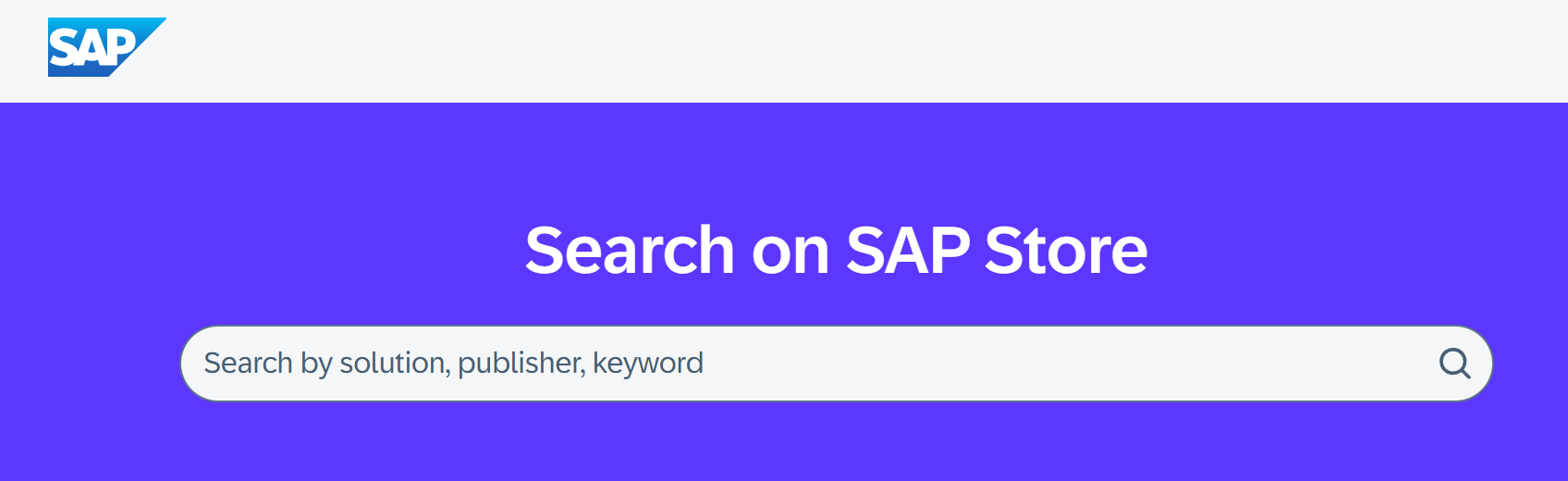
Step 2: Applicants will receive the API keys for them to successfully run the application and generate their own application funnels or data analytics

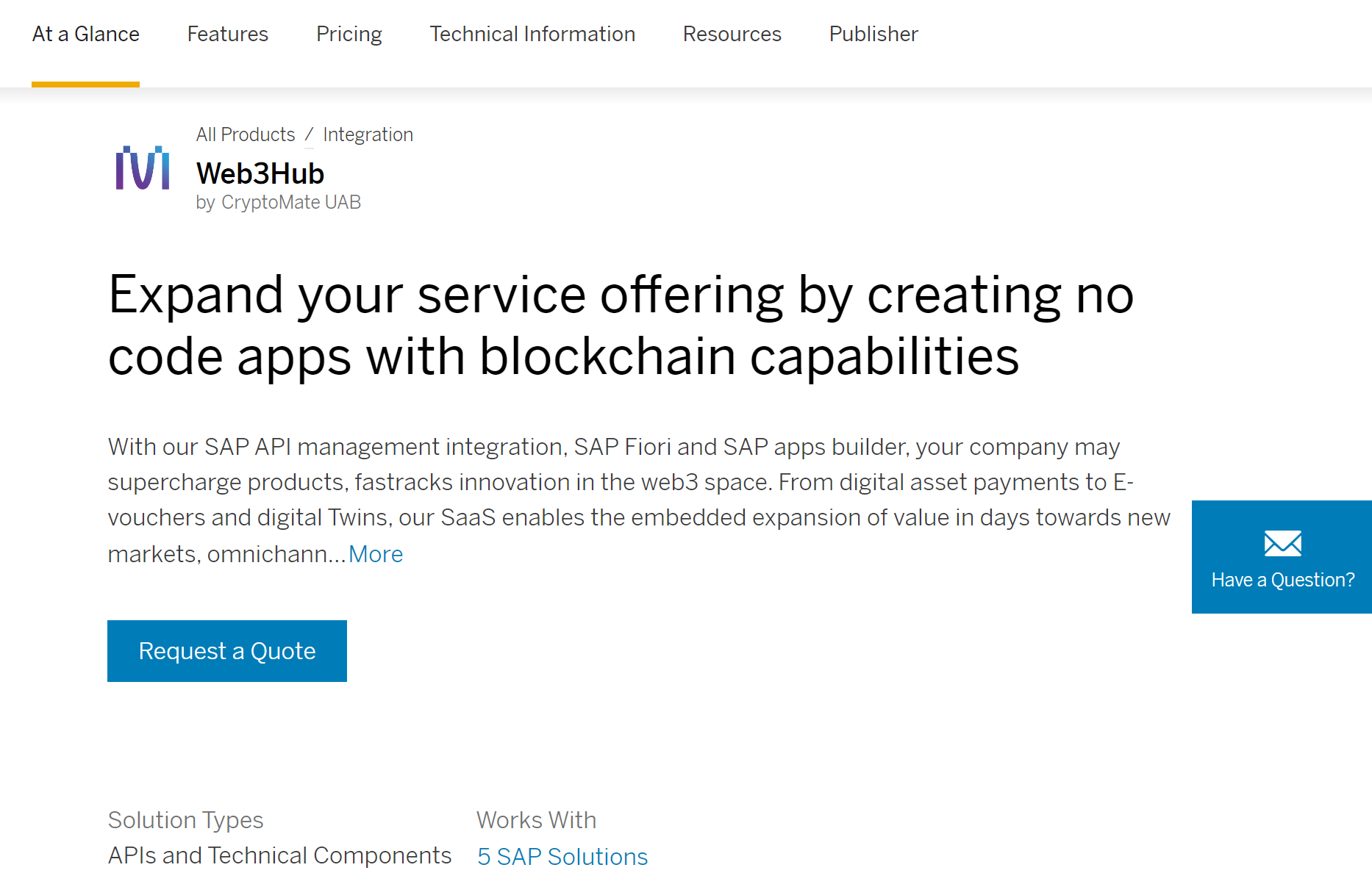
About CryptoMate
CryptoMate is the leading OnChain financial infrastructure as a service provider in LATAM. Their main offering is a Web3 corporate checking account with APIs designed to enhance business growth through the integration of blockchain technology.
Recommended reading
Accessing the crypto landscape is not as easy or user-friendly as we like, this is why we picked out a few articles to walk you through accessing the Rootstock ecosystem:
- Don’t have RBTC? There are numerous ways to get it, read this comprehensive article.
- Is your current wallet compatible with Rootstock? Explore this comprehensive list of Rootstock wallets.
- Learn about how secure the Rootstock ecosystem is and what is the “Defense in Depth” concept.
Looking for more tips and tricks? Join the Rootstock community on Discord and get your questions answered.