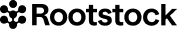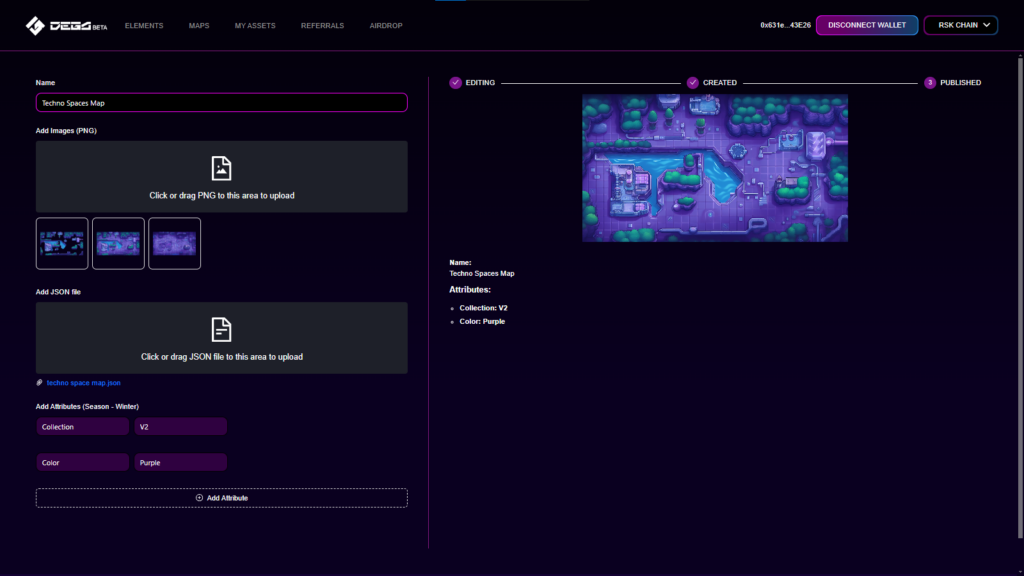Rootstock x DEGA: Guide to Building Web3 Gaming on Bitcoin
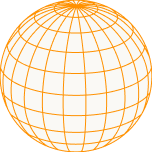
This article is part of Rootstock’s series “Building DeFi on Bitcoin” exploring different solutions and integrations on the Rootstock blockchain that enable scaling Bitcoin, bringing DeFi capabilities to the world’s first blockchain.
DEGA, an AI-powered, no-code platform that enables developers to design, publish, and monetize their games on blockchain, recently announced its integration with the Rootstock blockchain. This integration enables game developers to leverage the security of Bitcoin along with the EVM-compatibility of Rootstock for cheaper and faster game building.
In this guide, we explore the steps to develop and mint a game map as an NFT on Bitcoin, and enhance the game’s features with DEGA NFT elements.
Step-by-step guide to minting game maps
Step 1: Begin by visiting the DEGA Realms website, connect your wallet, and sign the transaction to log in.
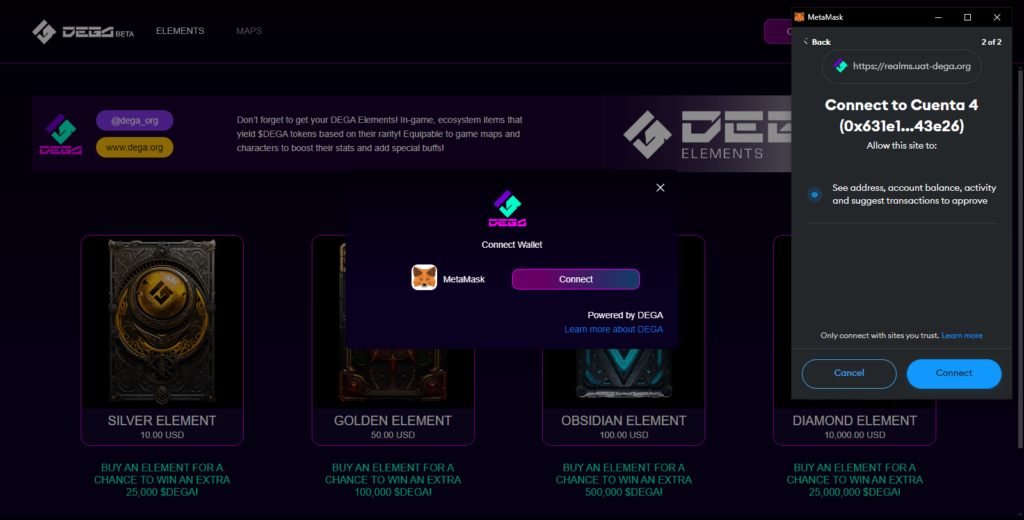
Step 2: Head over to the “Maps” section to lay the foundation of your game.
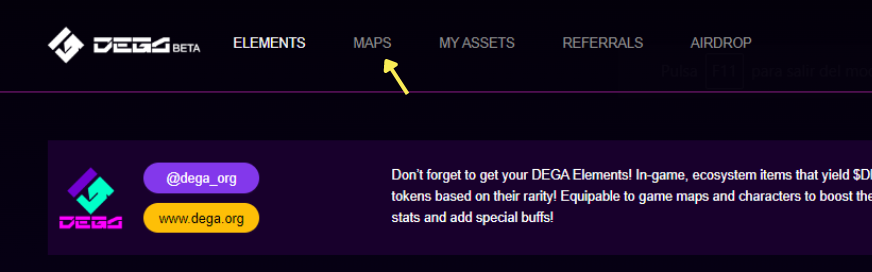
Step 3: Click the “Add” button to contribute your unique map to the realm.
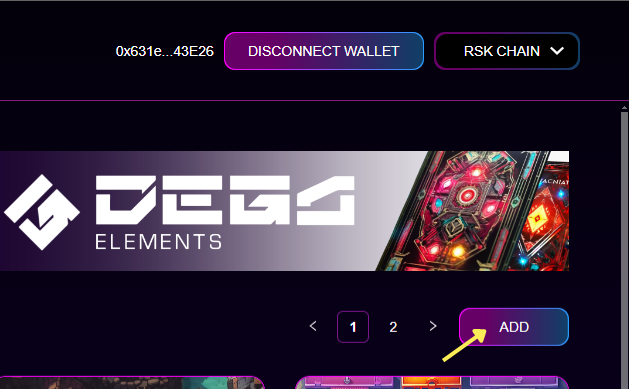
Step 4: Fill in the map details in the form provided:
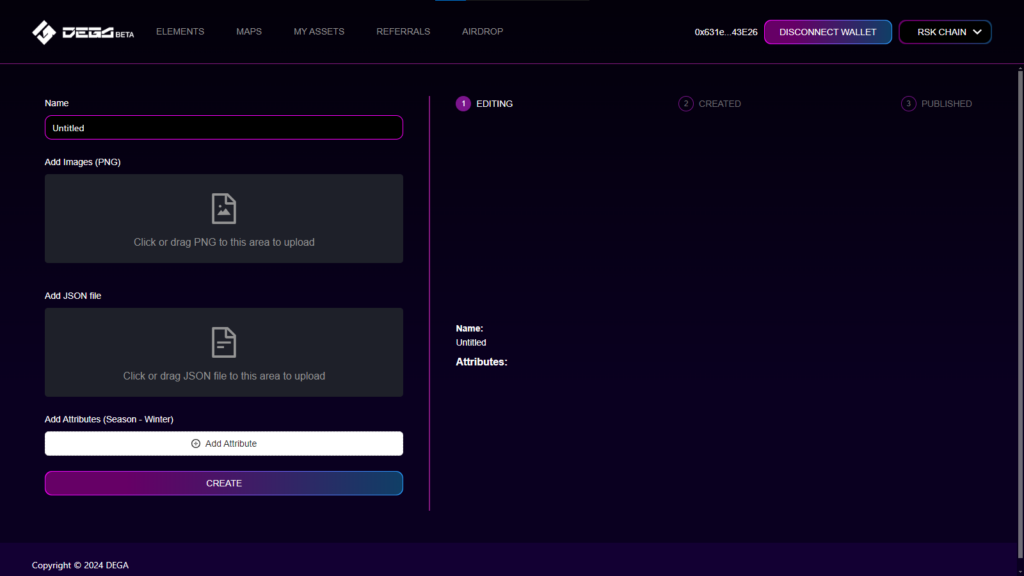
- Name: Assign a distinctive name to your map.
- Upload the Map .png images (NOTE: Only .png images are supported! If you save your map in another image format, there are many free tools available to change your file to .png and make sure all images are uploaded before proceeding).
- Upload the Map JSON file (Only JSON files are supported).
- Enter the Map attributes.
- Ex: Season: Summer
- Kind: Candy
- Version: 1
- Type: Fire
- Review the map render. (NOTE: View the map correctly rendering in the “My Assets” view before proceeding).
- Verify the Map info before the next step.
- Click on “Create” and wait until the map is created successfully.
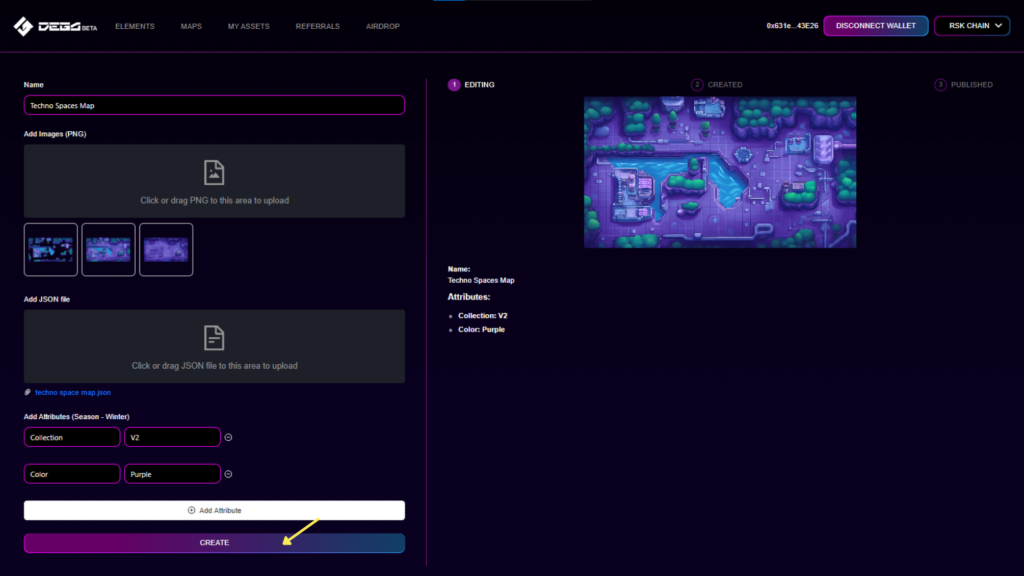
After the map is created you need to publish the map:
- Click on the “Publish” button.
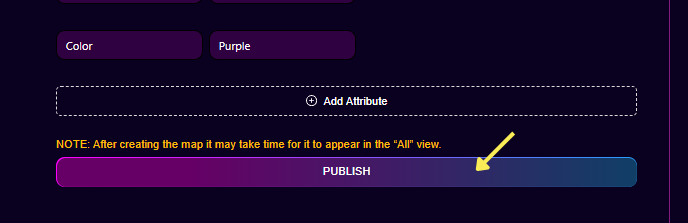
- Confirm the transaction on your connected wallet.
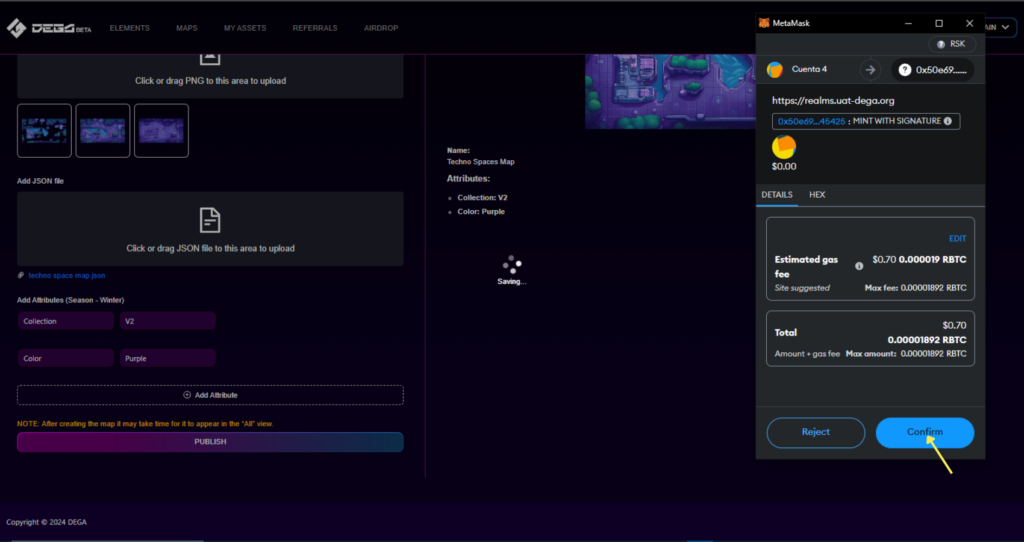
- Wait until the transaction is completed and you have received confirmation.
- You’re DONE! You should now be able to see your map in the app as well as minted on the blockchain!!!
Enhancing the game with DEGA’s Elements NFTs
In addition to the ability to create and mint game maps, builders can elevate their gaming experience with DEGA’s exclusive NFTs.
After minting your map in DEGA Realms, it’s time to add an exciting layer of depth and engagement to your Web3 game. DEGA’s exclusive NFT collection, DEGA Elements, offers unique utilities that enhance your experience across all DEGA products.
Not only can these Elements boost gamers rewards in the DEGA ISPO, but they also play a pivotal role in DEGA REALMS. What’s more, acquiring a DEGA Element rewards you with $DEGA tokens, adding value with every new addition to your collection.
Here’s how you can acquire these game-changing NFTs:
How to Get Elements
- Visit the DEGA Realms website and connect your wallet to the website using the “Connect” button. Make sure you are connected to the network of your choice (Rootstock) in Metamask.

2. Select the kind of Element you want to buy, if you need more info about Elements, you can visit DEGA’s blog post explaining Elements. Make sure you have enough funds to complete the purchase.
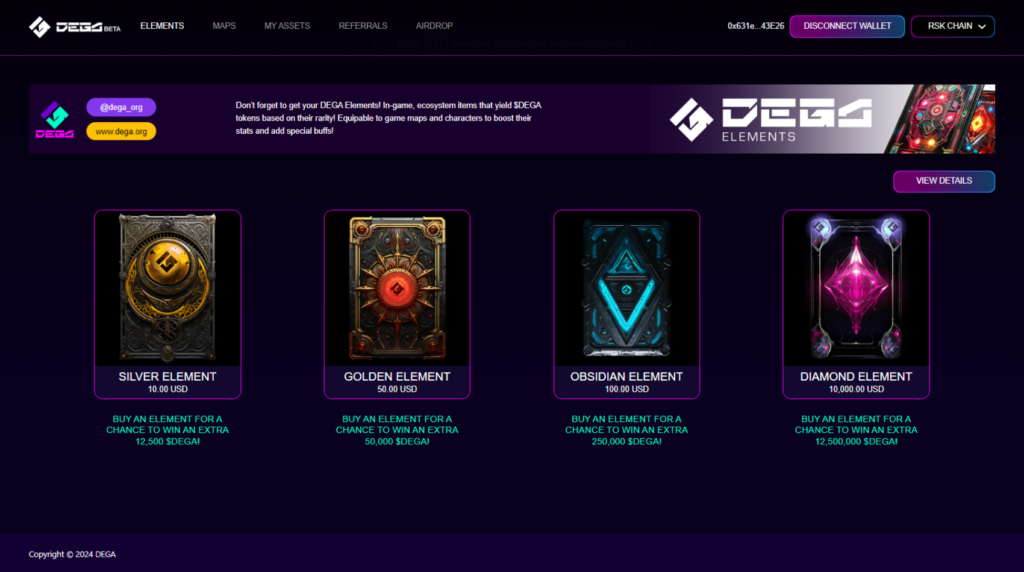
3. Once you are on the detail view, click on the button “BUY”.

4. Confirm the purchase by clicking the “Confirm” button on the popup.
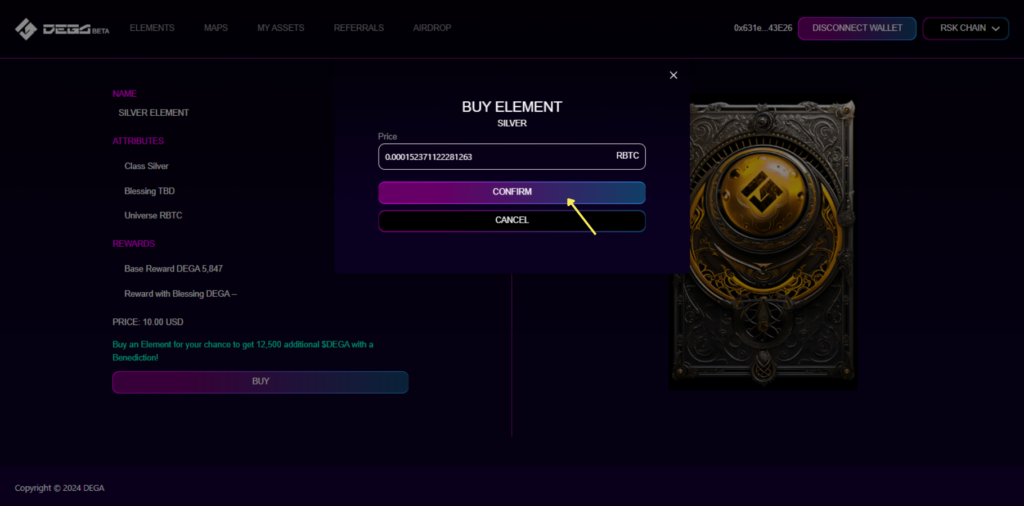
5. A Metamask popup will appear, to complete the purchase click on “Confirm”.
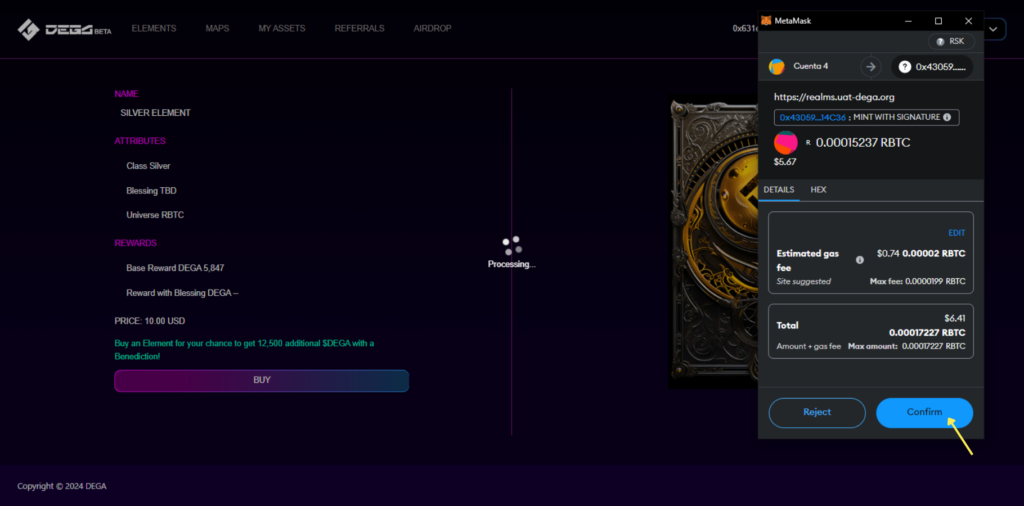
Wait until the transaction is confirmed. This can take a few seconds to a few minutes.
Once the transaction is complete, you can see your new element card on the “My Asset” tab under the “Elements” filter!
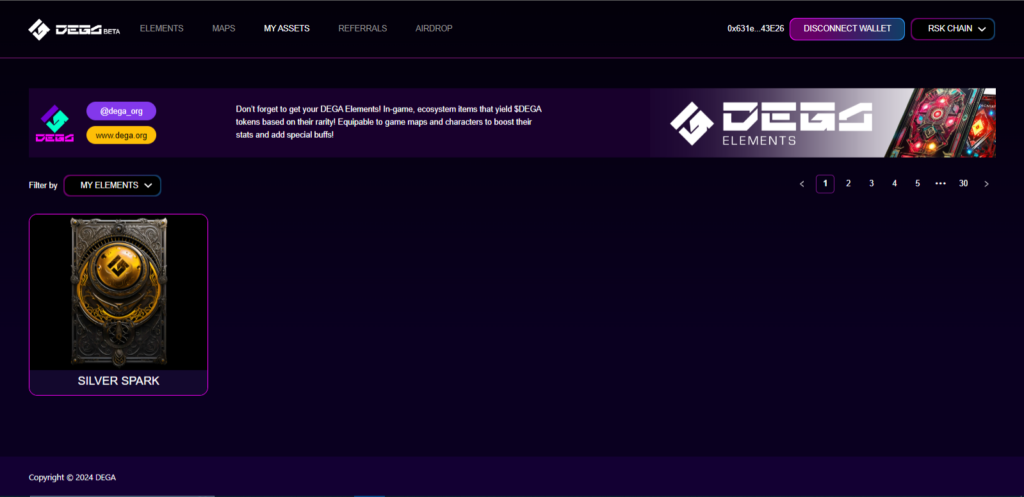
Coming Next: Character Builder & Gameplay Deployment
The adventure doesn’t end here! DEGA Realms set to introduce different types of gameplay mechanics, making your game even more engaging.
Stay tuned and follow DEGA Realms on social media: DEGA’s Twitter.
Recommended reading
If you’re looking to monetize your creative works, you’ll find these user guides interesting:
- Rootstock x Asami: Guide to monetizing content creation and engagement
- How to display your Rootstock NFTs on Metamask
And if you’re just getting started with Rootstock, don’t forget to read the comprehensive list of ways to get RBTC.
Looking for other tools or browsing for answers? Join the conversation on Discord