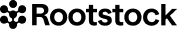How to Connect Your Metamask Wallet to Rootstock
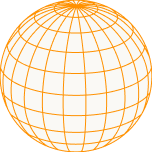
This article is part of the “Journey in Rootstock” series, guiding users to access the ecosystem. From compatible wallets and assets to exchanges and bridges, this series aims to simplify Rootstockers’ experience in the Bitcoin-powered DeFi world.
Metamask is one of the many wallets compatible with the Rootstock ecosystem, offering users a familiar interface to interact with Bitcoin-powered dApps.
Compatible with both Rootstock testnet and mainnet, as well as Ethereum, Metamask offers Rootstockers the ability to easily navigate the ecosystem, manage assets, and explore DeFi on Bitcoin through Rootstock.
In this step-by-step guide, you’ll learn how to connect your Metamask wallet to Rootstock – both testnet and mainnet.
Connect Your Metamask to Rootstock
But first, what is RBTC?
RBTC is the native token of the Rootstock blockchain. RBTC is used for a number of functions, including:
- Paying for transactions (gas): RBTC is used to pay for transaction fees within the Rootstock ecosystem.
- Executing smart contracts: RBTC is used to execute smart contracts within the Rootstock ecosystem.
- Interacting with decentralized applications: RBTC is used to interact with dApps within the Rootstock ecosystem.
How to configure Metamask to connect to Rootstock
Step 1: Open the Metamask extension.
Step 2: Head to the Network Selector section in the top-left corner and select “Add Network”

Step 3: You’ll be directed to a page where you will need to click on the + sign saying “Add a network manually”

Step 4: Fill this form using the information provided here. The exact details here will depend on whether you wish to connect the Rootstock mainnet or testnet.
| Field | Rootstock Mainnet | Rootstock Testnet |
| Network Name | Rootstock Mainnet | Rootstock Testnet |
| RPC URL | https://public-node.rsk.co/ | https://public-node.testnet.rsk.co/ |
| ChainID | 30 | 31 |
| Symbol | RBTC | tRBTC |
| Block Explorer URL | https://explorer.rootstock.io/ | https://explorer.testnet.rootstock.io/ |
Step 5: Double-check all of the information on the screen is correct and matches what’s above — and then hit Save.
Step 6: Assuming everything has been done correctly, you will then be able to see that Metamask displays that it is connected to the Rootstock network in the top right-hand corner.
What next?
If you want to verify that everything has connected correctly, you can put the Rootstock testnet through its paces by getting test RBTC or test RIF tokens.
This can be a useful step in familiarizing yourself with token transfers via Metamask before you start interacting with the mainnet.
As Metamask offers desktop and mobile apps — in addition to a Chrome extension that can interact with crypto trading websites — this is a flexible and well-known piece of software that’s ideal if you need access to funds while on the move.
Recommended reading
If you’re dipping your toes into Rootstock, start your journey by familiarizing yourself with the ecosystem:
- Understanding the tokens in the Rootstock ecosystem
- Guide to Wallets within the Rootstock Ecosystem
- Get RBTC: Comprehensive Guide to Bridging to Rootstock
Looking for more tips and tricks? Join the Rootstock community on Discord and get your questions answered.