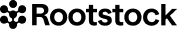Rootstock x Omnity: Bridging Runes to Rootstock
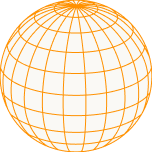
This article is part of Rootstock’s series “Building DeFi on Bitcoin” which explores different solutions and integrations on the Rootstock blockchain that enable scaling Bitcoin, bringing DeFi capabilities to the world’s first blockchain.
Omnity, the first fully on-chain interoperable omnichain protocol, has recently integrated Rootstock. This integration is now allowing Rootstockers to interact with Bitcoin Runes including minting, etching, burning, and transferring to different Bitcoin layer 2s.
In this article, we explore how Rootstock users can now utilize Omnity to interact with Runes assets.
But first,
What are Bitcoin Runes?
Bitcoin Runes are an experimental protocol that introduces a unique token standard on the Bitcoin blockchain. Simply put, Runes is a new protocol standard simplifying the creation of fungible tokens on the Bitcoin blockchain. This provides Bitcoin with an additional token-issuance mechanism, bringing with it a set of new use cases.
Explore what Runes are and their use cases in this detailed article.
Guide to transferring Runes from Bitcoin to Rootstock
Note: Omnity Bridge supports the transfer of 13 different Runes across three Layer 1 chains (ICP, Ethereum, and Solana) and nine Bitcoin Layer 2 networks. In addition to cross-chain transfers, you can also mint, burn, and add Runes directly on Omnity Bridge.
Steps:
- Access Omnity Bridge:
Connect a Bitcoin-compatible wallet (OKX, Unisat, Xverse, or TokenPocket) and an EVM wallet to the Omnity Bridge platform on the Runes tab. - Select Token & Destination:
Choose $RICH Runes as the token, and select Rootstock as the destination network. - Initiate Transfer:
Specify the amount of $RICH Runes you wish to transfer, review the transaction details, and confirm. - Processing Time:
Wait for the transaction to process and confirm. Be mindful of transaction fees and speed. - Verify Transfer:
Once completed, use your Metamask wallet (configured for the Rootstock network) to verify the successful transfer.
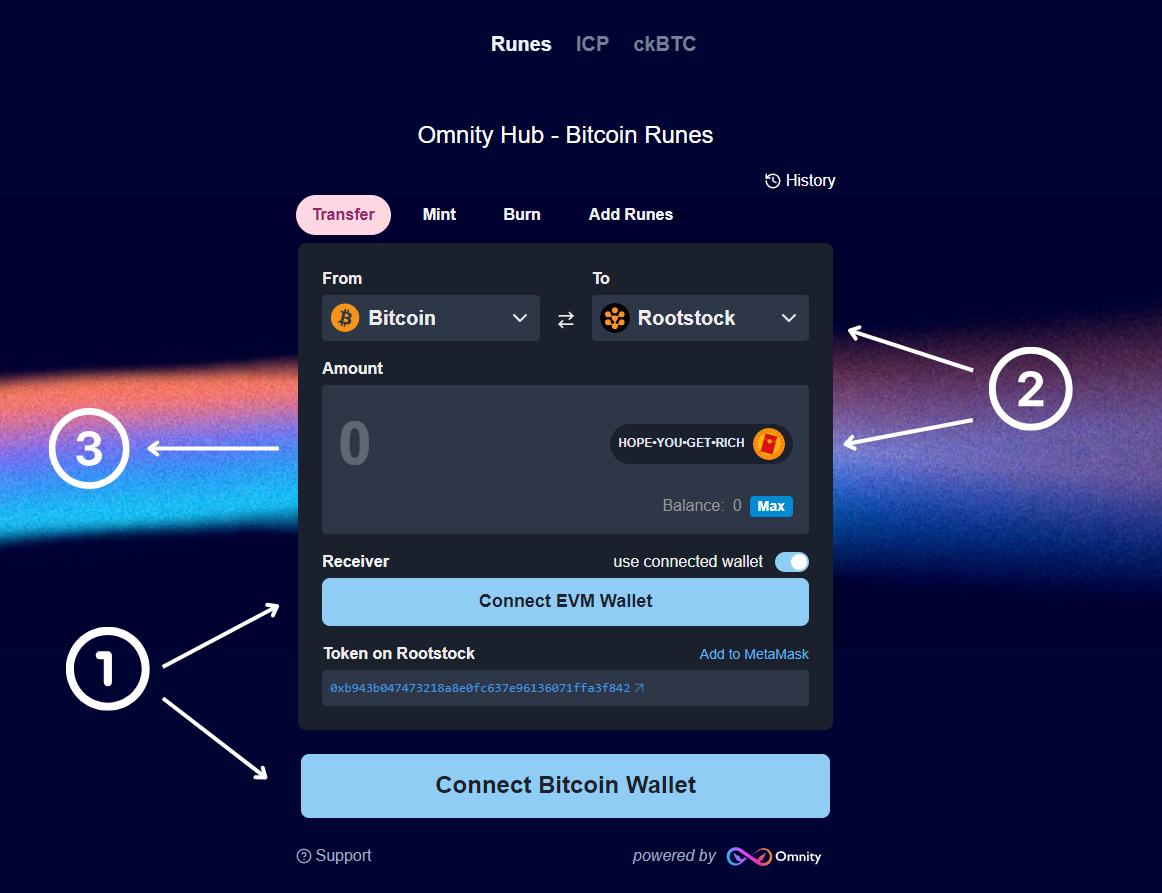
Guide to listing Runes on Rootstock
- Access Omnity Bridge:
Navigate to the Omnity Bridge platform and go to the Runes tab. - Select Add Runes:
Click on the Add Runes option to begin the listing process. - Choose Rune:
In the Runes box, select the specific Rune you want to add. - Select Chain:
Choose Rootstock as the destination chain. - Enter Rune Symbol:
Input the correct ticker symbol for the selected Rune. - Connect ICP Wallet:
Link your preferred ICP wallet, pay the required fee of 10 ICP, and click Confirm, followed by Add. - Approve and Wait:
Approve the transaction in your wallet and allow time for it to process and confirm. This may take up to 90 minutes depending on network congestion.

Guide to using Omnity Explorer
- Access Omnity Hub Explorer:
Navigate to the Omnity Hub Explorer platform. - Select Rootstock Network:
In the Chains tab, choose the Rootstock Network to view all transactions between the Bitcoin network and Rootstock, and vice versa.
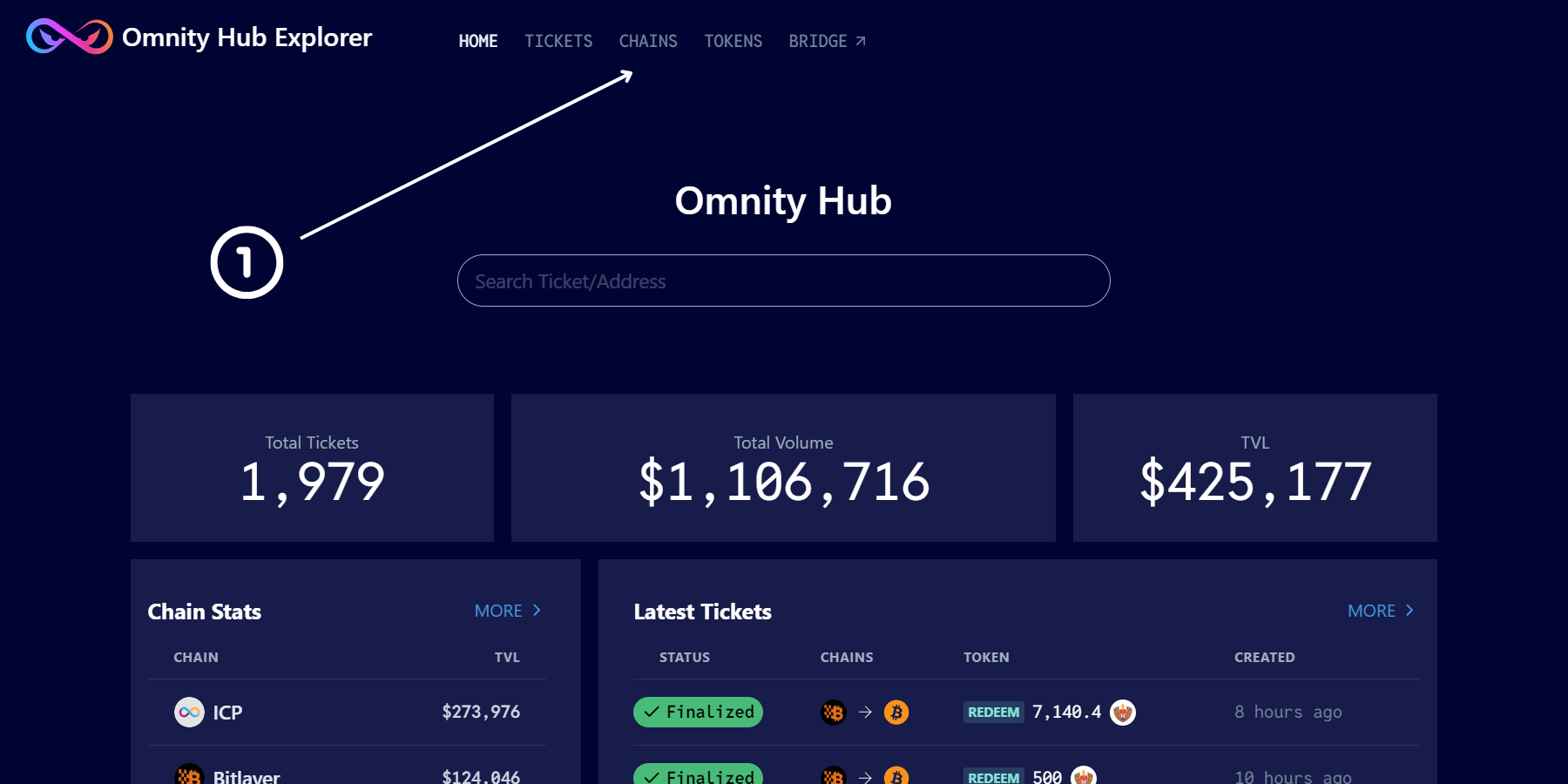
About Omnity
Omnity is fully on-chain omnichain hub that can connect any Layer 1, Layer 2, or appchain to the Bitcoin network. Omnity’s 100% end-to-end on-chain tech stack offers fast finality, fungible token persistence, and negligible user fees — without relying on centralized multi-sig or off-chain components — adding unprecedented potential to Bitcoin’s scalability by enabling Bitcoin Layer2 solutions.
Recommended reading
Are you learning about fungible tokens and Runes on Bitcoin? Then you’ll find these resources useful:
- Bitcoin Runes Explained: What to Know About Bitcoin’s Fungible Token Standard
- Run and Build a Runes Bridge to Bitcoin: Developer Guide
Legal Disclaimer
This article is for general information purposes only. It does not constitute legal, financial, or other professional advice, and should not be relied upon as such. RootstockLabs accepts no responsibility for any loss or damage that may arise from reliance on information contained in this publication. Readers should make their own research or seek independent professional advice before making any decision based on the information contained in this publication.