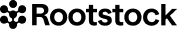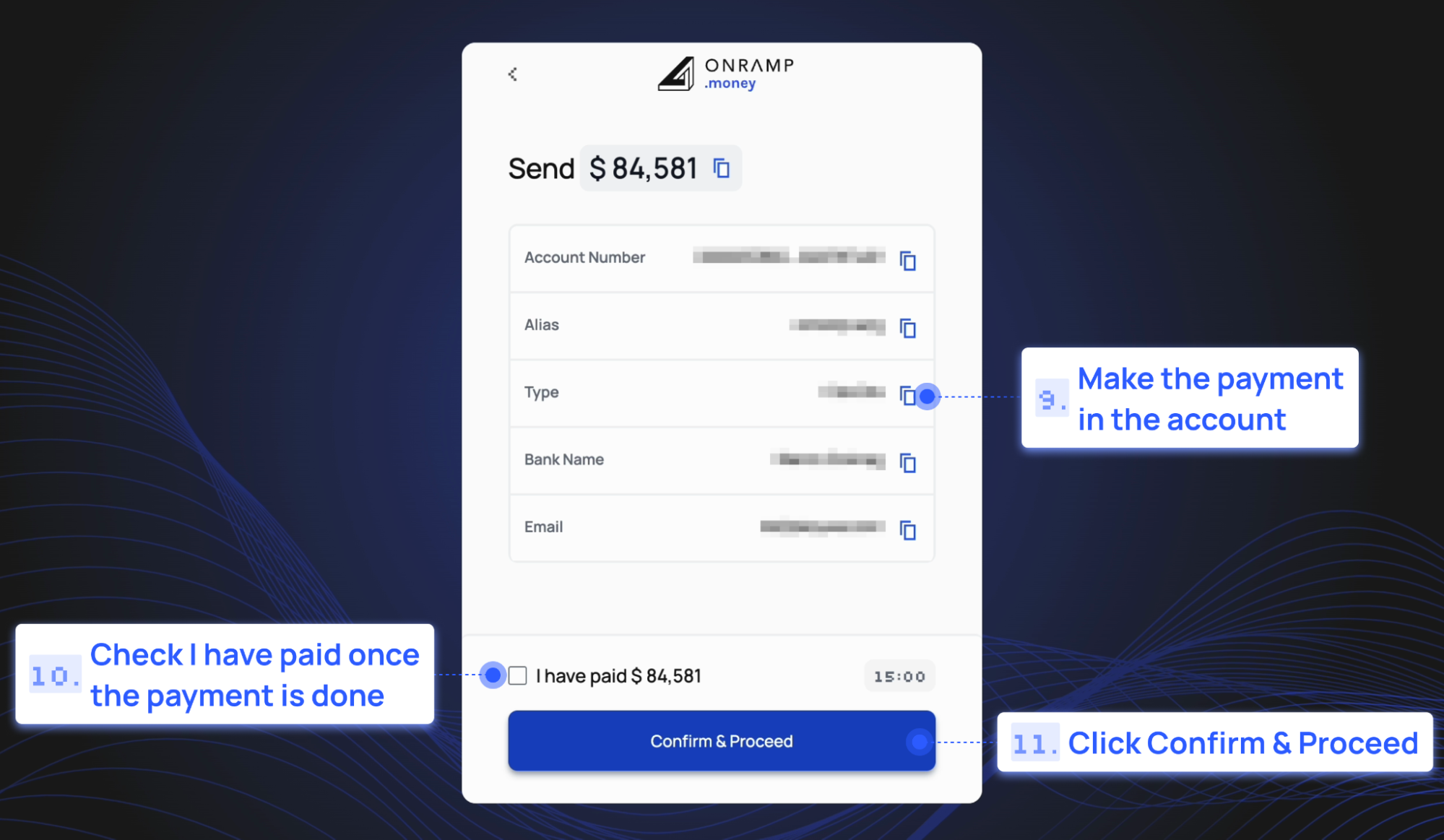Rootstock x Onramp: Guide to Bridging Fiat to RBTC
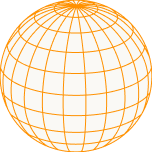
This article is part of Rootstock’s series “Building DeFi on Bitcoin” exploring different solutions and integrations on the Rootstock blockchain that enable scaling Bitcoin, bringing DeFi capabilities to the world’s first blockchain.
Onramp, a buy, sell, and exchange platform bridging fiat to cryptocurrency, integrated Rootstock. This integration brings Rootstock users with the ability to exchange fiat to key Rootstock tokens, including RBTC and RIF.
In this article, we explore the steps to bridge fiat to RBTC via Onramp.
Guide to buying RBTC with fiat
Step 1: To begin, visit the Onramp.money website or download the mobile app using the links below:
Step 2: Next, click on the “Buy” button.
The Onramp widget will pop up.
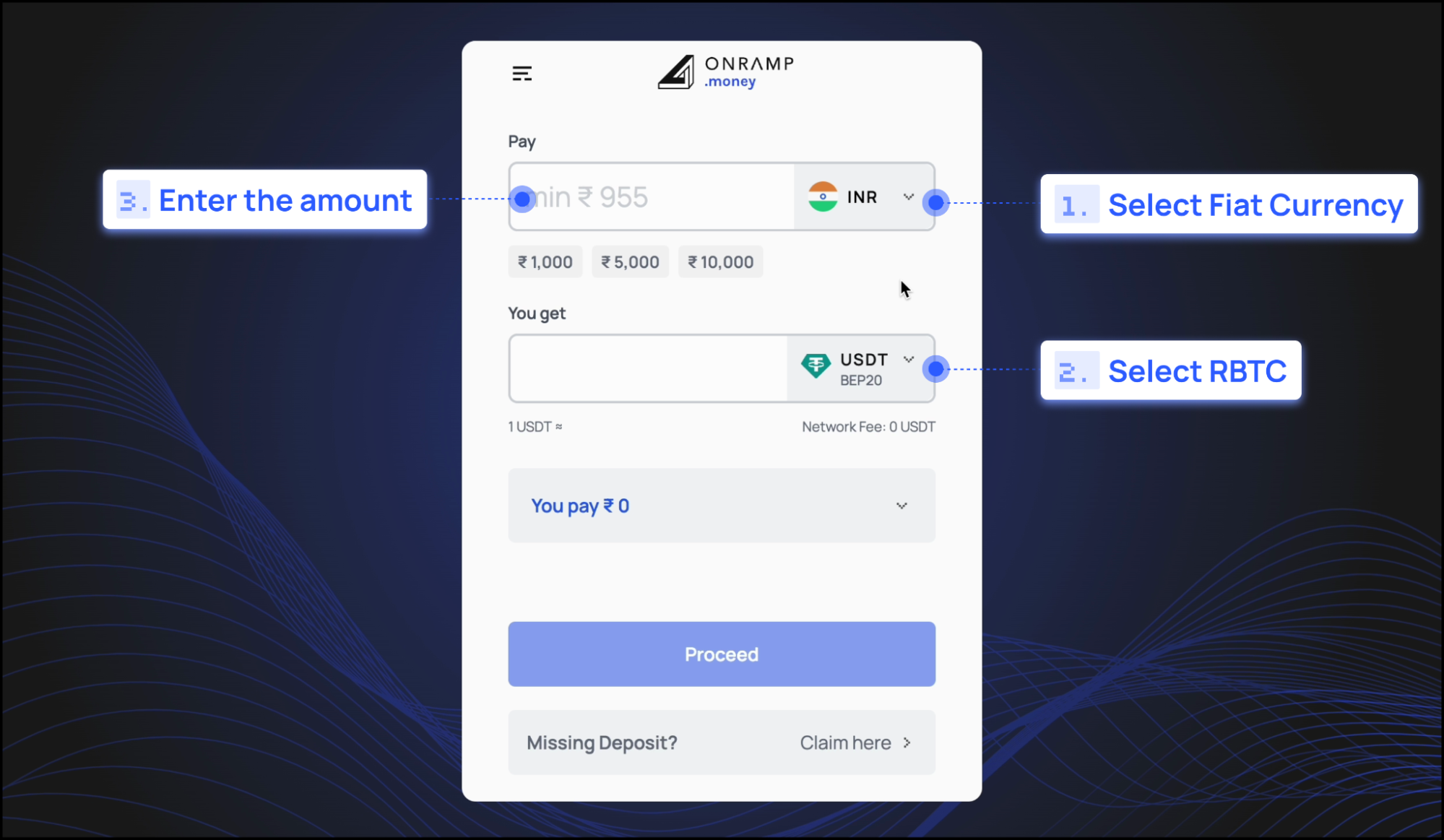
- Select FIAT: Click on Dropdown 1 ,A dropdown menu with a list of fiat currencies will appear. Search & Select the appropriate FIAT currency based on your location. (ARS in the example below).
- Select Token: Click on Dropdown 2. A search bar will appear; search for RBTC and select it.
- Enter Amount: Enter the amount of fiat you want to use to purchase RBTC.
Step 3: Click on “Proceed.”
Step 4: Enter Wallet Address
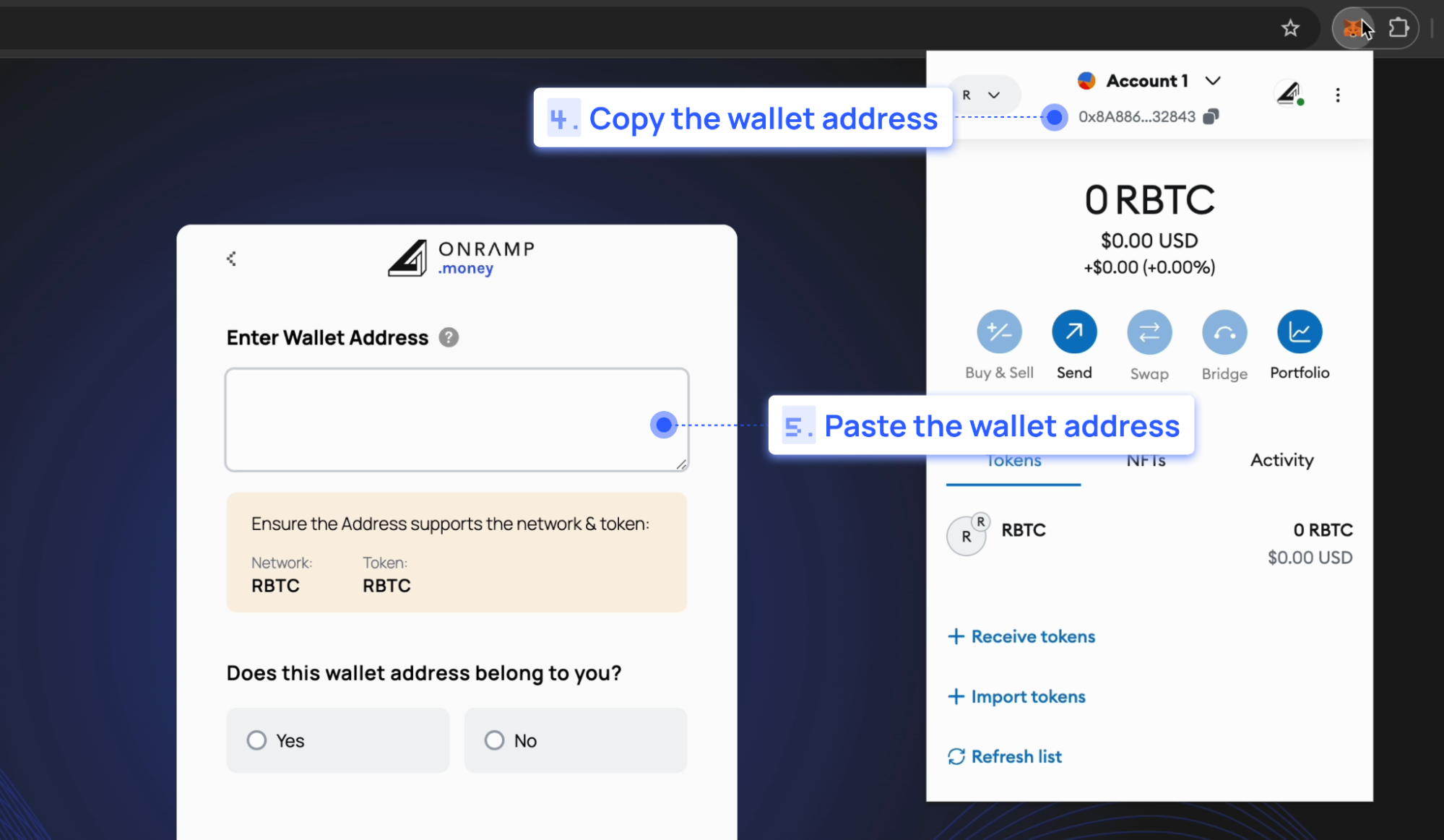
- Copy Wallet Address: Open your Metamask wallet to copy the RBTC wallet address where you’d like to receive your purchased RBTC.
- Paste Wallet Address: Paste the copied wallet address into the Onramp Money widget under the “Enter Wallet Address” section.
Step 5: Answer the simple question shown on the screen & click on proceed
Important:
Please ensure the address supports the network and token. You can send $RBTC to any secure RBTC-supported wallet of your choice through Onramp.money.
Step 6: Login with your Mobile Number
To proceed with the payment, log in with your own registered mobile number and password.
Please note: Don’t trade on behalf of others.
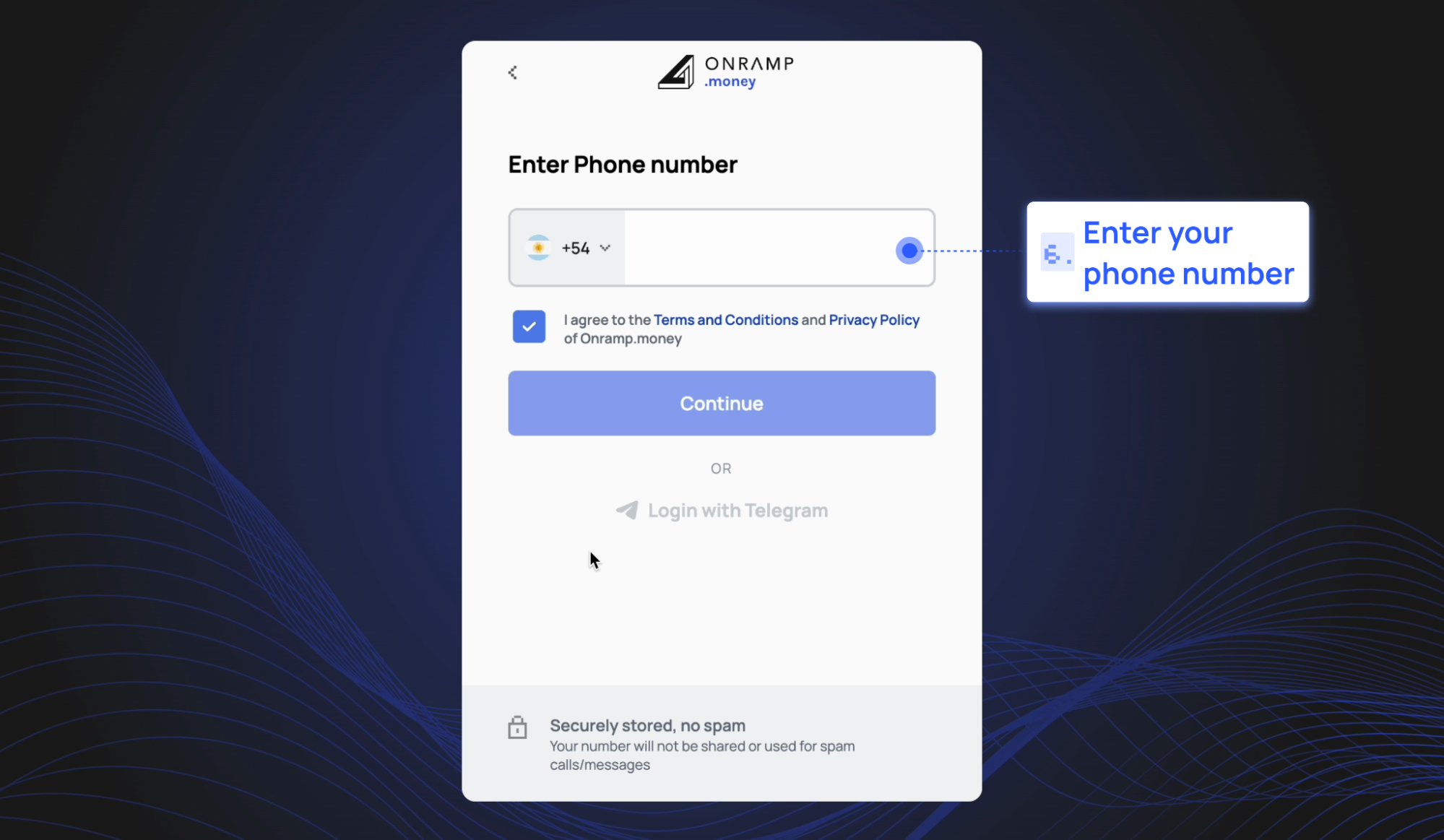
Step 7: Purchase Review
Once you enter your wallet address, all purchase details will pop up. You can review these details carefully before proceeding with the payment. Click on Proceed to pay
Step 8: Proceed to Payment
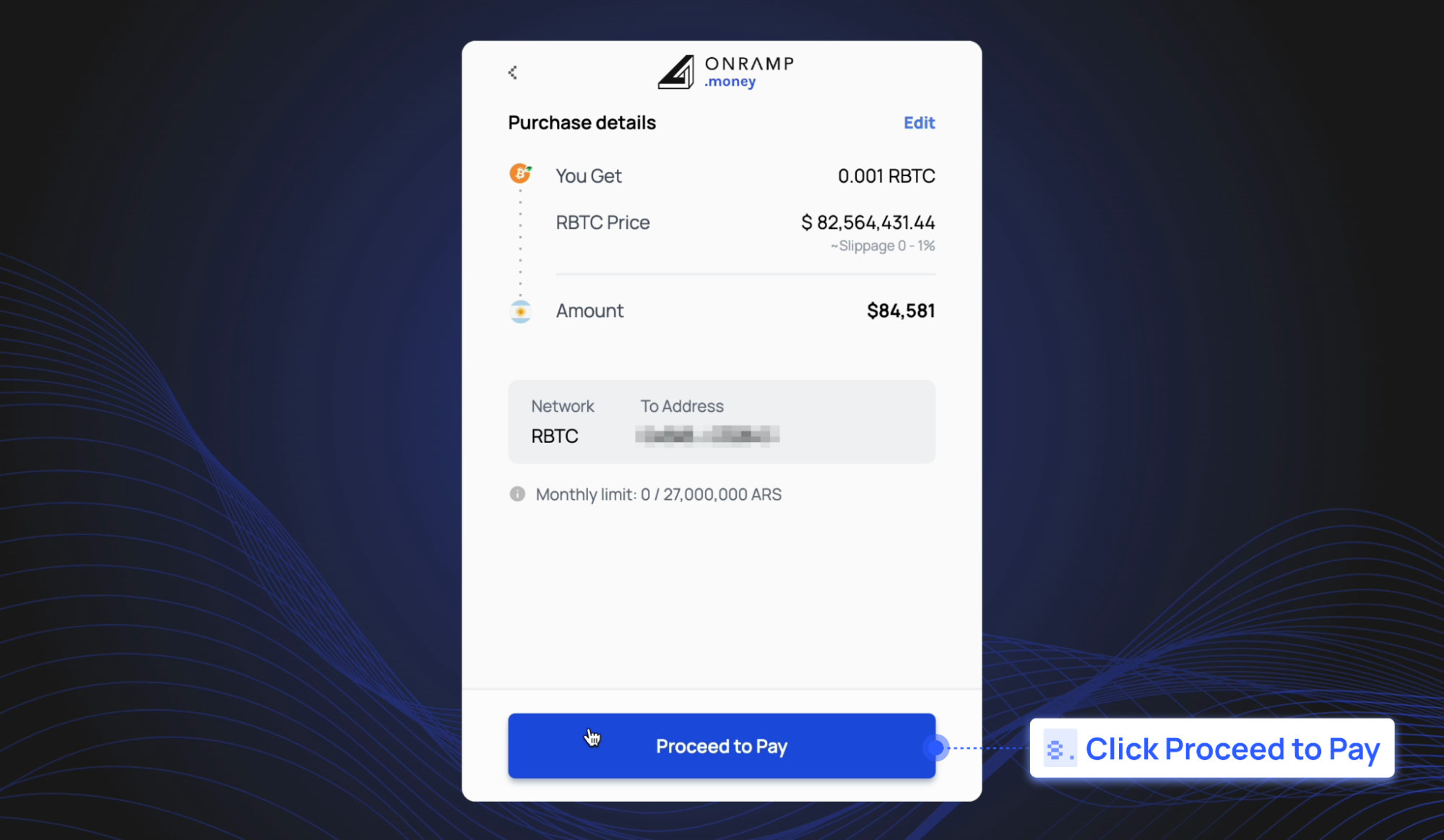
Send the money via bank transfer to the provided bank account. After the transfer, check the “I have Paid” box and click the “Confirm & Proceed” button.
Now RBTC is in your wallet
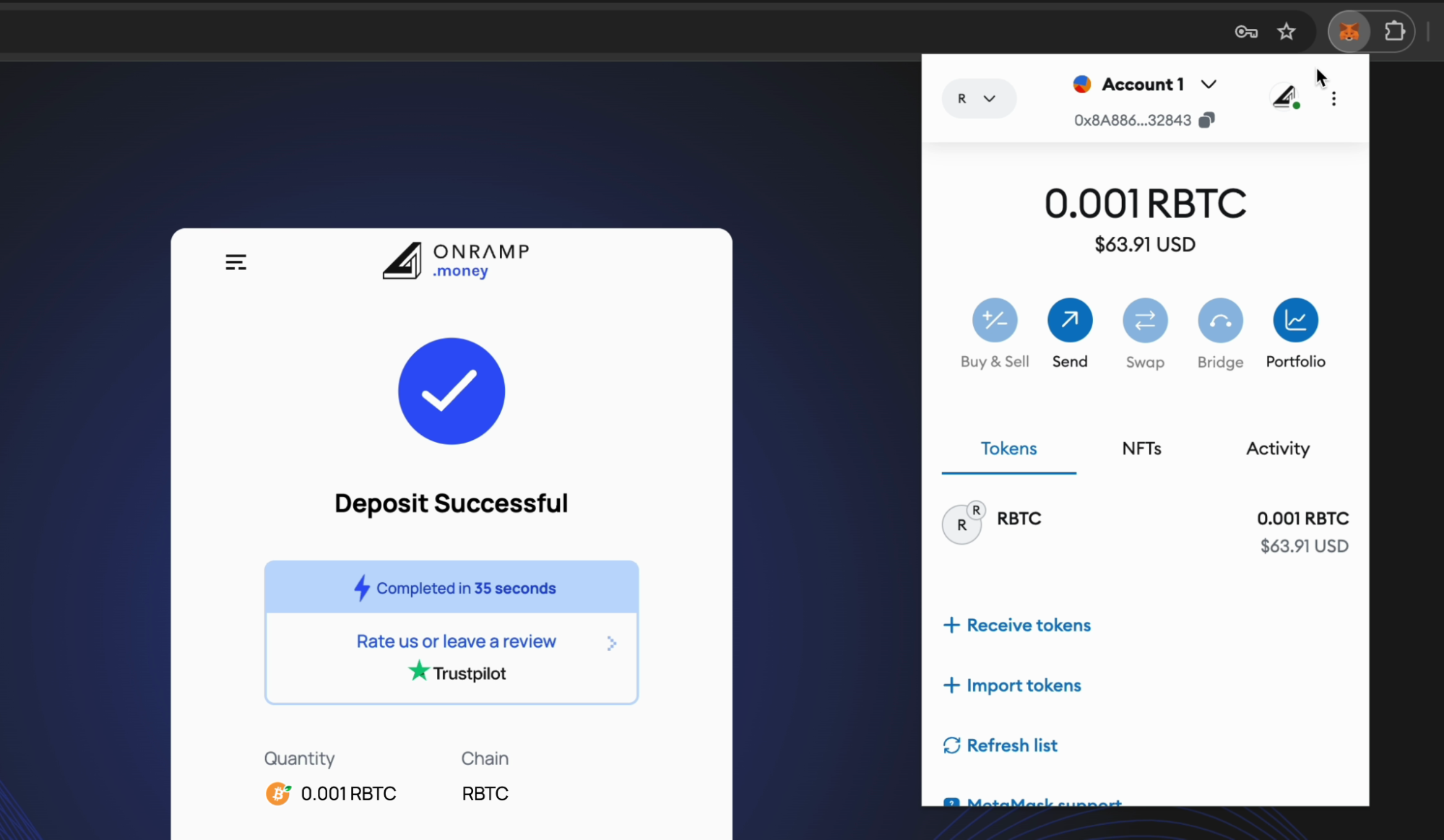
As FIAT is received by Onramp.money, the equivalent amount of RBTC tokens will be transferred to the user’s wallet address.
About Onramp Money
Onramp.money is dedicated to simplifying fiat-to-crypto and crypto-to-fiat transactions, serving as an instant gateway for these conversions through locally used instant payment methods.
Widely used by crypto traders and Web3 projects, including dApps, exchanges, NFT platforms, and other DeFi ecosystems. Onramp.money offers APIs to developers, enabling their users to buy and sell cryptocurrency with fiat directly on their websites/dapps.
Recommended Reading
Accessing the crypto landscape is not as easy or user-friendly as we like, this is why we picked out a few articles to walk you through accessing the Rootstock ecosystem:
- Looking for alternative ways to get RBTC? There are numerous ways to get it, read this comprehensive article.
- Is your current wallet compatible with Rootstock? Explore this comprehensive list of Rootstock wallets.
- Learning how to use MetaMask for Rootstock? Read the step-by-step guide to connecting MetaMask to Rootstock.
Legal Disclaimer
This article is for general information purposes only. It does not constitute legal, financial, or other professional advice, and should not be relied upon as such. RootstockLabs accepts no responsibility for any loss or damage that may arise from reliance on information contained in this publication. Readers should make their own research or seek independent professional advice before making any decision based on the information contained in this publication.