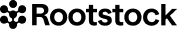Rootstock x Safle: Guide to Managing RBTC with Safle Wallet
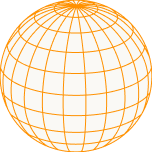
This article is part of Rootstock’s series “Building DeFi on Bitcoin” exploring different solutions and integrations on the Rootstock blockchain that enable scaling Bitcoin, bringing DeFi capabilities to the world’s first blockchain.
Safle, the non-custodial identity wallet, has announced its integration with Rootstock. This integration brings a new tool for Rootstockers to manage their assets while ensuring maximum security using Safle’s open-source PIN-based transaction signing method.
In this article, we explore how users can create multiple Rootstock wallets to manage their assets on Safle.
But first,
What does this integration bring?
Safle brings the Rootstock ecosystem with two SDKs, which are:
- Vault Rootstock Controller: SDK to manage Rootstock chain-specific key management and transactional operations for the Wallet application.
- Safle Vault: Safle Vault is a non-custodial, flexible, and secure key management infrastructure that can be used to generate and manage wallets for multiple chains. It integrates vault-rootstock-controller to enable key management and transactional capabilities on the Rootstock chain.
Guide to creating multiple Rootstock wallets
Users can create and manage multiple Rootstock wallets, allowing them to handle diverse assets and accounts within the Rootstock ecosystem.
Steps to create, enable and manage multiple Rootstock wallet
Step 1: Click on the settings tab in the top right corner of the Dashboard
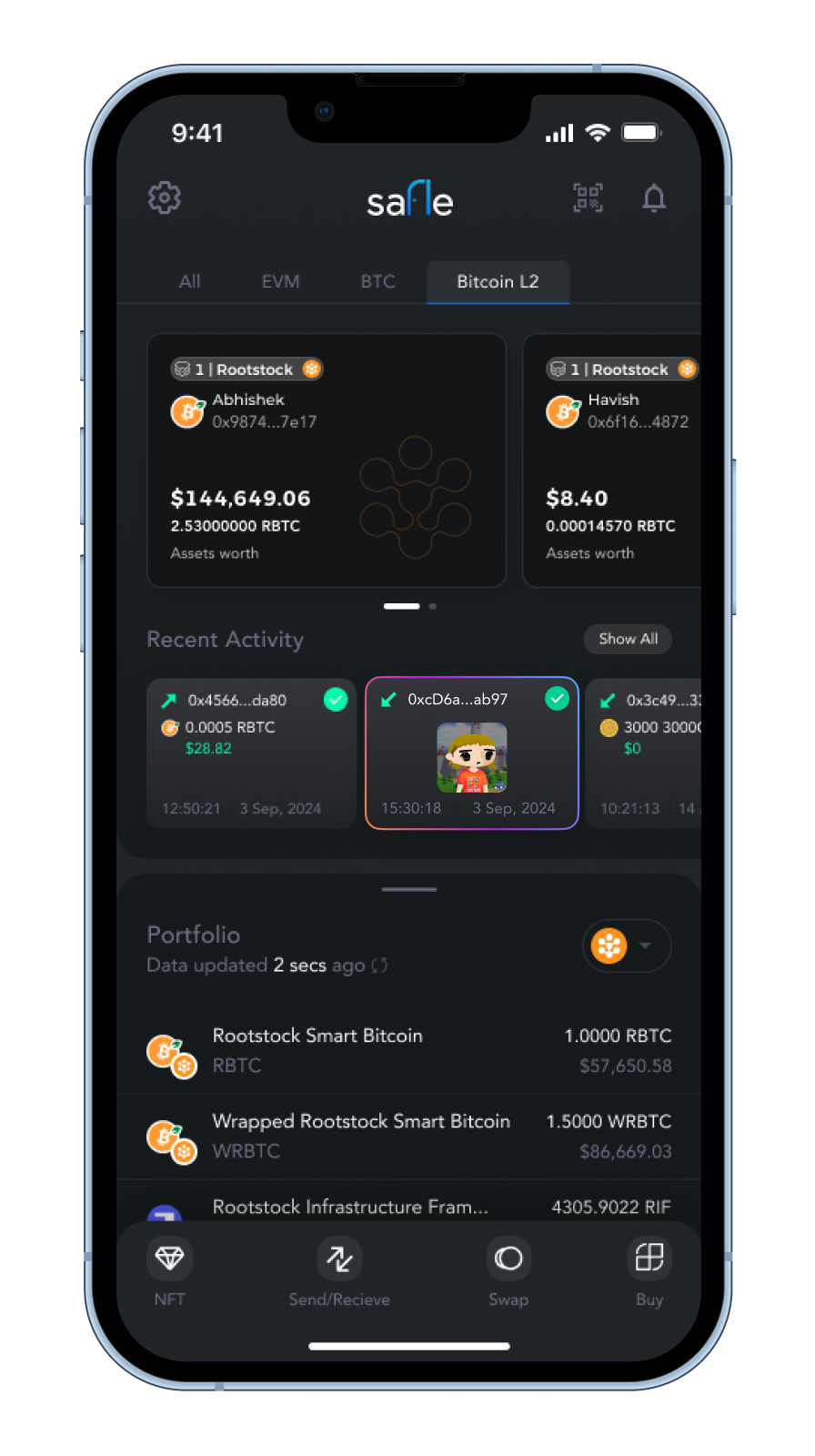
Step 2: Select Wallets tab in the “Settings” menu
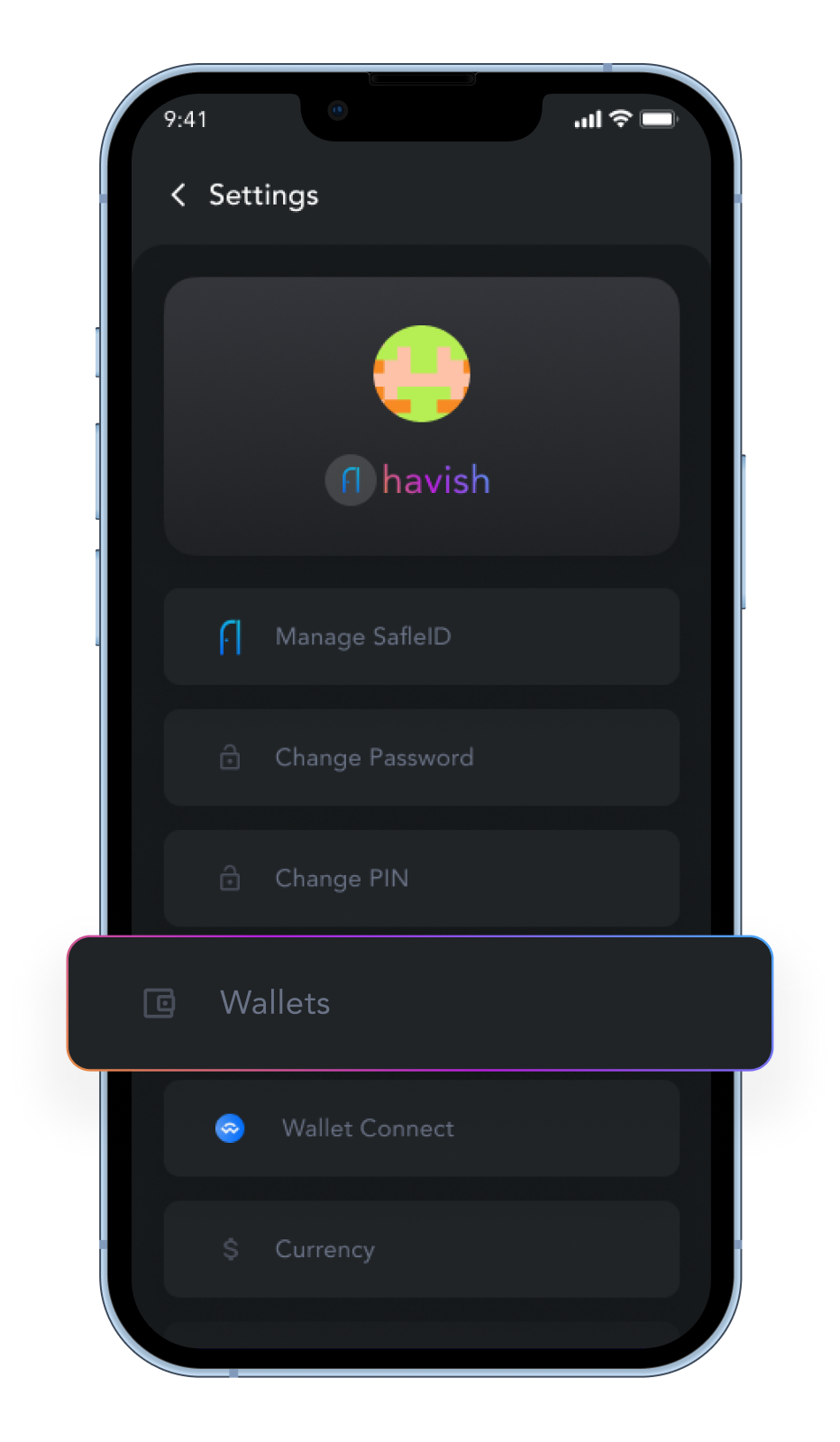
Step 3: Enter wallet label and select EVM Wallet to create multiple Rootstock wallets inside “Generate Wallet” section
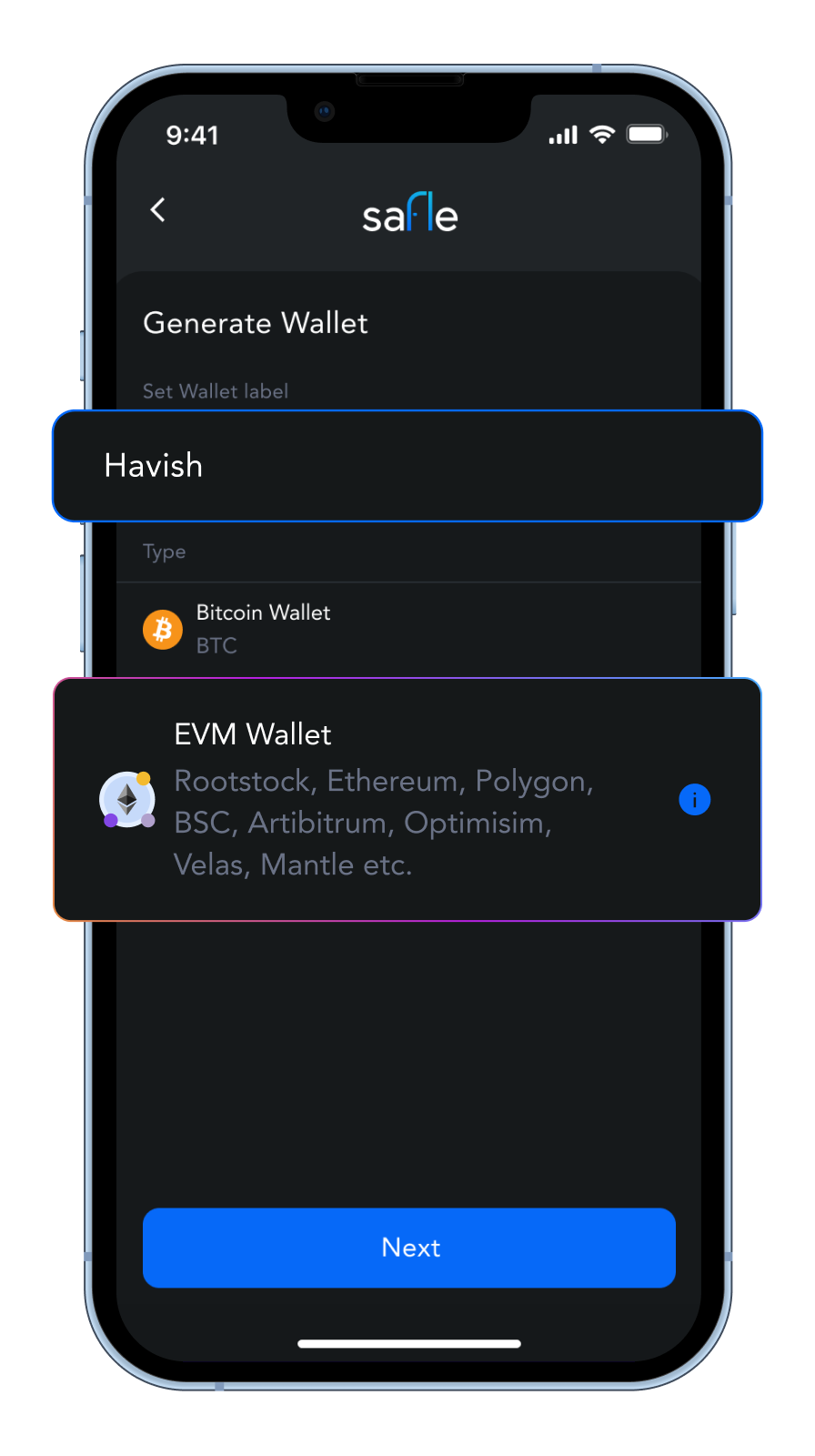
Step 4: Verify the wallet creation using your Biometric/FaceID or your device pin.
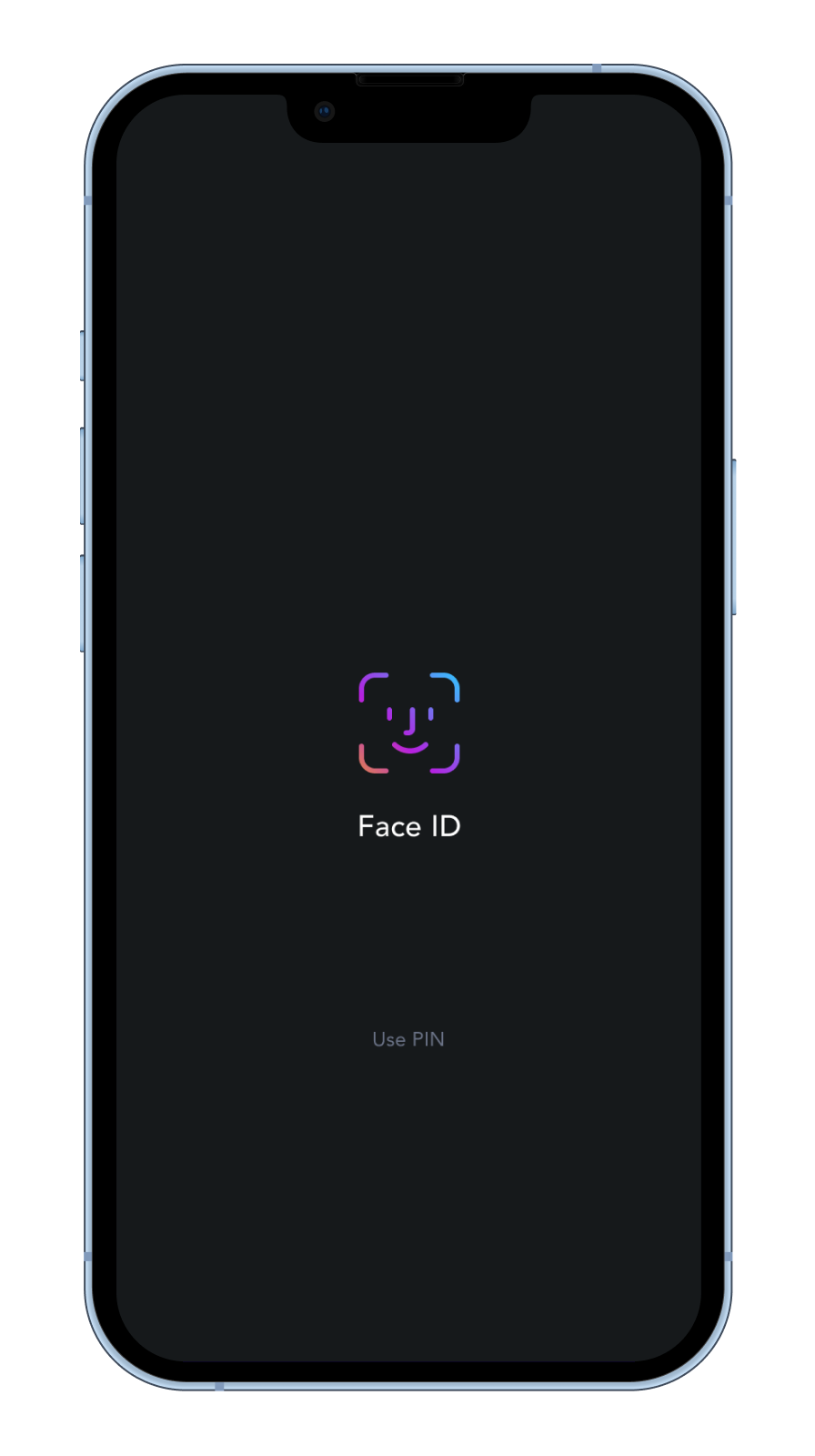
Step 5: View your Public address and Private key in Wallet Generated Screen
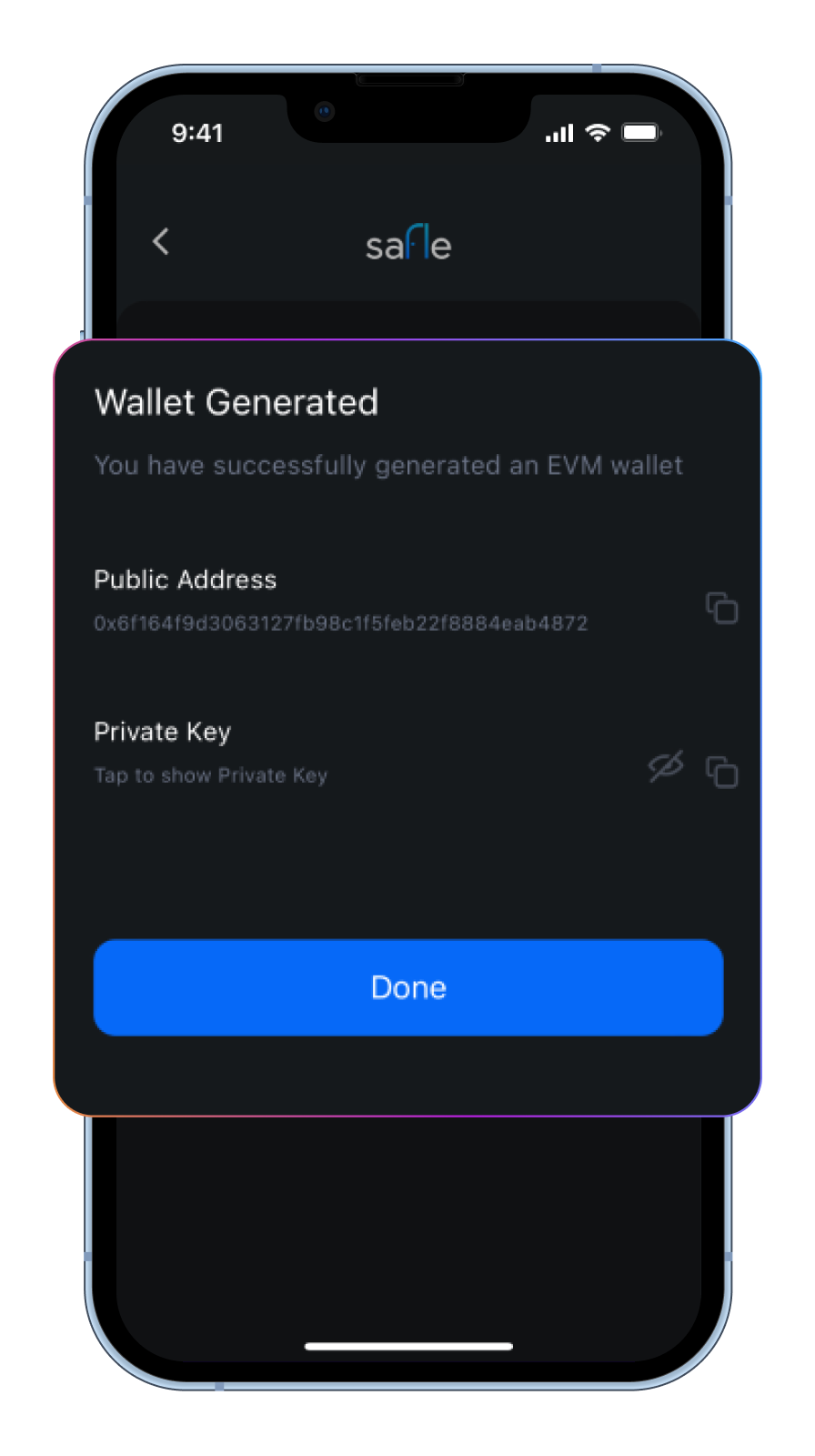
Step 6: Click on done to go back to Dashboard screen and transact with multiple Rootstock wallets
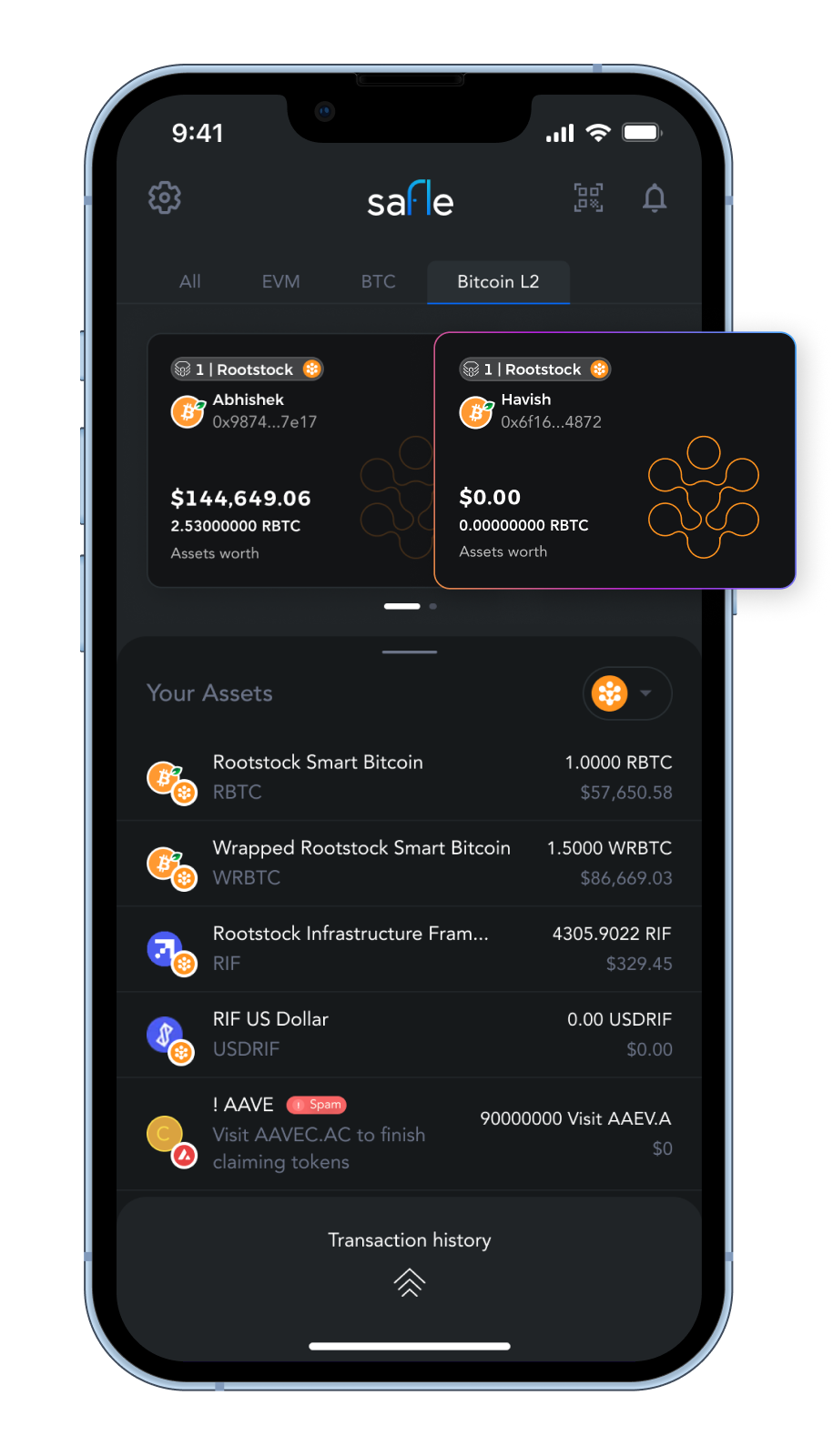
What can you do with your Rootstock wallets on Safle?
Other than sending, receiving, and holding Rootstock ecosystem tokens, Safle wallet provides Rootstock users with additional features including:
Spam flagging
Integrated spam detection mechanism aims to maintain a clean and secure interaction, reinforcing security.
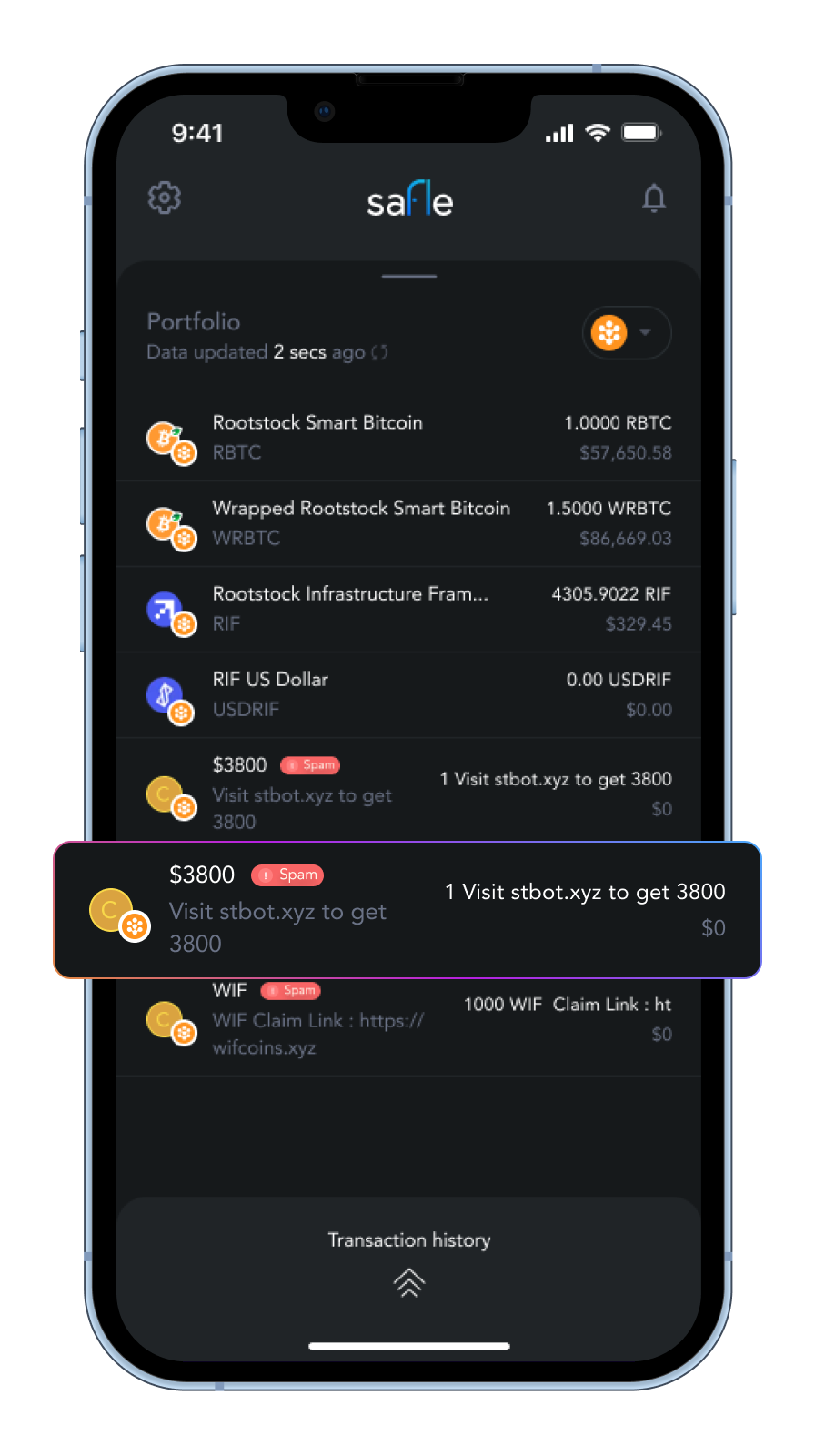
NFT auto-detection
Safle Wallet automatically identifies and manages RRC 721 and RRC 1155 NFTs on the Rootstock Chain, streamlining the user experience.
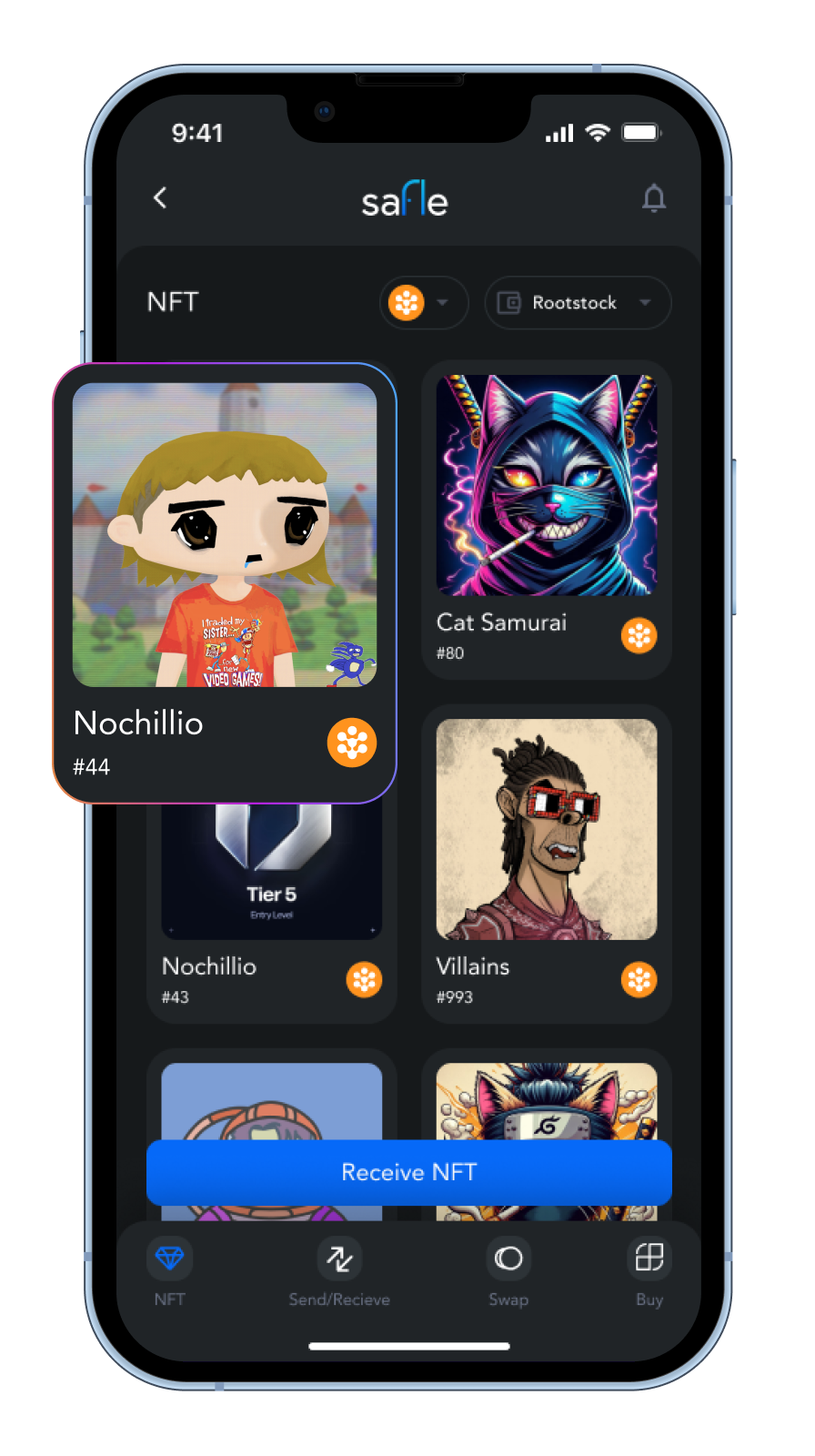
Transaction history tracking
Users can access detailed transaction history, offering a comprehensive overview of their financial activities on the Rootstock chain.
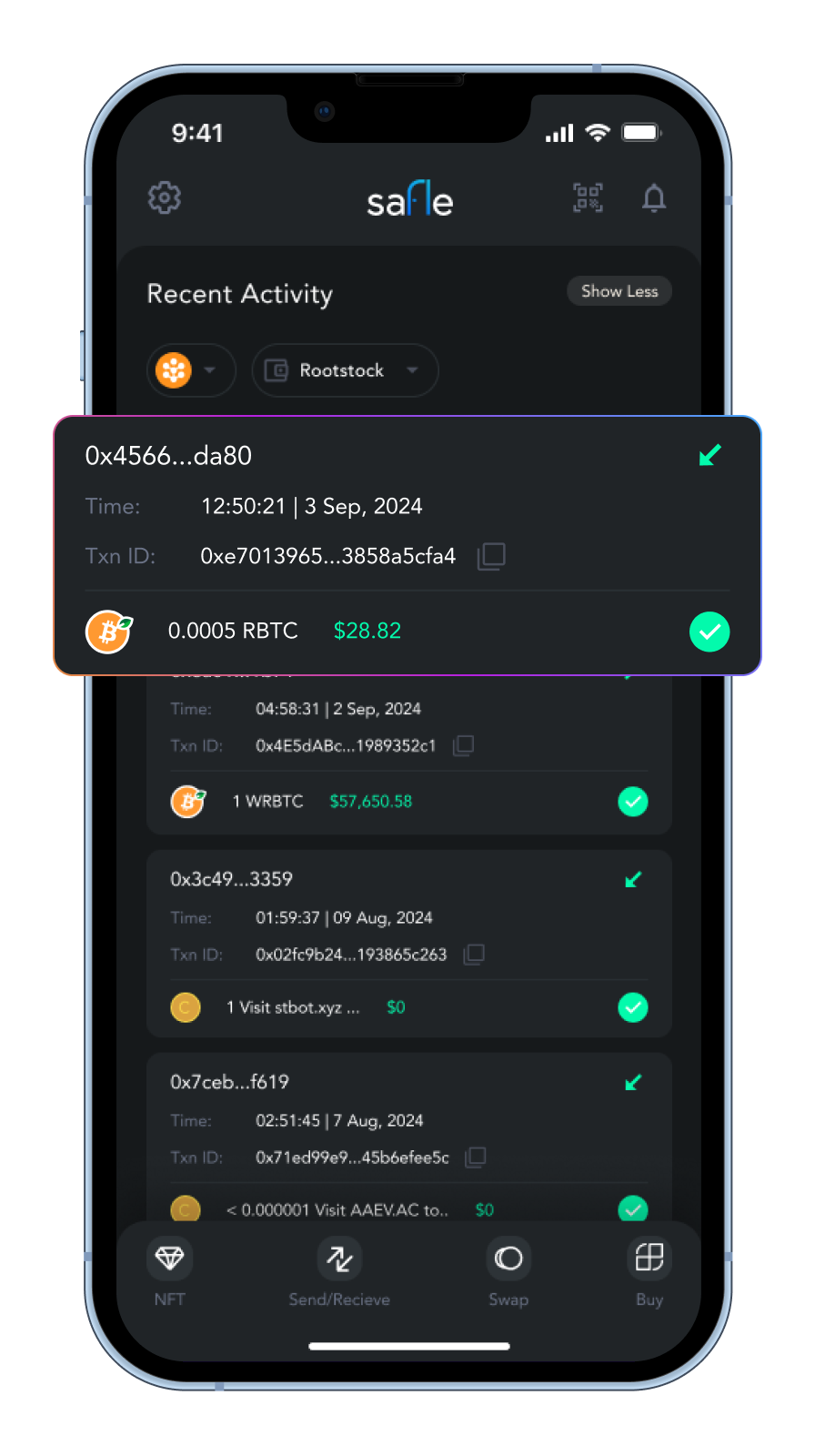
Access to Rootstock dApps via WalletConnect
Secure and seamless access to any Rootstock dApps is facilitated through WalletConnect integration within the Safle Wallet.

Additionally, there are future plans to integrate new features such as an in-app dApp browser, AI for context-specific information on RBTC tokens, and Safle Lens which is a crypto portfolio viewer.
About Safle
Safle is a non-custodial identity wallet that offers secure private key management and a user-friendly experience for accessing dApps, DeFi, and NFTs. The Safle wallet enables users to manage their assets using our PIN-based transaction signing method built open-source. Currently, it is available on 12 EVM chains, including Ethereum, Polygon, BSC, Rootstock, BEVM, Velas, Mantle, Arbitrum, Optimism, Polygon zkSync, Avalanche, and Base.
Recommended reading
If you’re dipping your toes into Rootstock, start your journey by familiarizing yourself with the ecosystem:
- Understanding the tokens in the Rootstock ecosystem
- Guide to Wallets within the Rootstock Ecosystem
- Get RBTC: Comprehensive Guide to Bridging to Rootstock
Looking for more tips and tricks? Join the Rootstock community on Discord and get your questions answered.