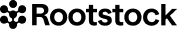Safe Multisig Wallet Now Available on Rootstock
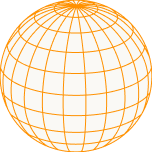
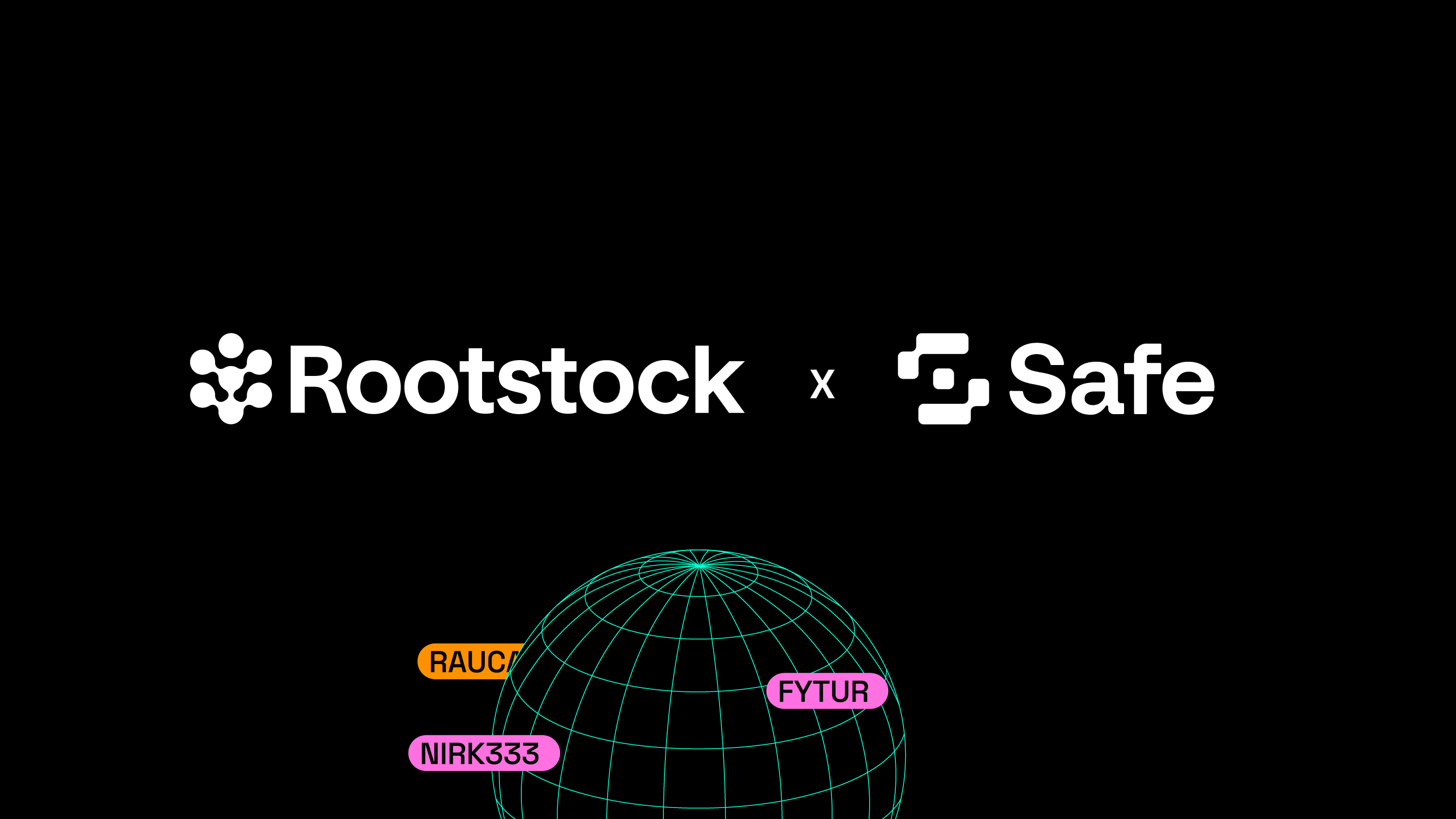
Exciting news for Rootstock users and developers: the latest version of the highly regarded “Safe” multi-signature wallet, formerly known as Gnosis Safe, is now accessible on Rootstock at https://safe.rootstock.io
Originally launched in 2018, Safe wallets secure billions of US dollars in value in a wide range of EVM-compatible blockchains, like Rootstock.
Safe is the most trusted multi-signature wallet designed for teams and organizations to manage their digital assets securely. Multi-sig wallets require multiple keys to sign off transactions, providing an extra layer of security against unauthorized access or fraud.
With the new Safe integration, Rootstock users can:
- Setup a Safe Account, controlled by one or multiple owners
- Manage multiple wallet addresses that participate in a multi-signature
- Set the number of required signers for a multi-signature transaction to go through
- View transaction status and activity through the Safe dashboard
- Explore and interact with web3 applications through the available Safe Apps
Through a strategic partnership with Protofire and Sovryn, Safe was seamlessly integrated into Rootstock, unlocking new possibilities at the intersection of security and blockchain.
Note to users of the old Gnosis Safe UI
It’s important to mention that the old Gnosis Safe website (https://rsk-safe.com) will continue to function, but it will no longer receive maintenance or updates. To ensure the security and reliability of your assets, we strongly recommend creating a new Safe using the new Safe app and migrating your funds from your old Safe to your new Safe
Setting Up Your Rootstock Safe Wallet
In this guide, we’ll walk you through the fundamental steps for establishing your Rootstock Safe wallet, and reinforcing the security of your funds or contracts.
For comprehensive documentation, please refer to the Safe website and documentation.
Step 1 — Designing Wallet Governance
Each Safe wallet necessitates a set of owners and a transaction approval policy:
The owner set consists of wallet addresses authorized to sign confirmations for transactions originating from the Safe wallet.
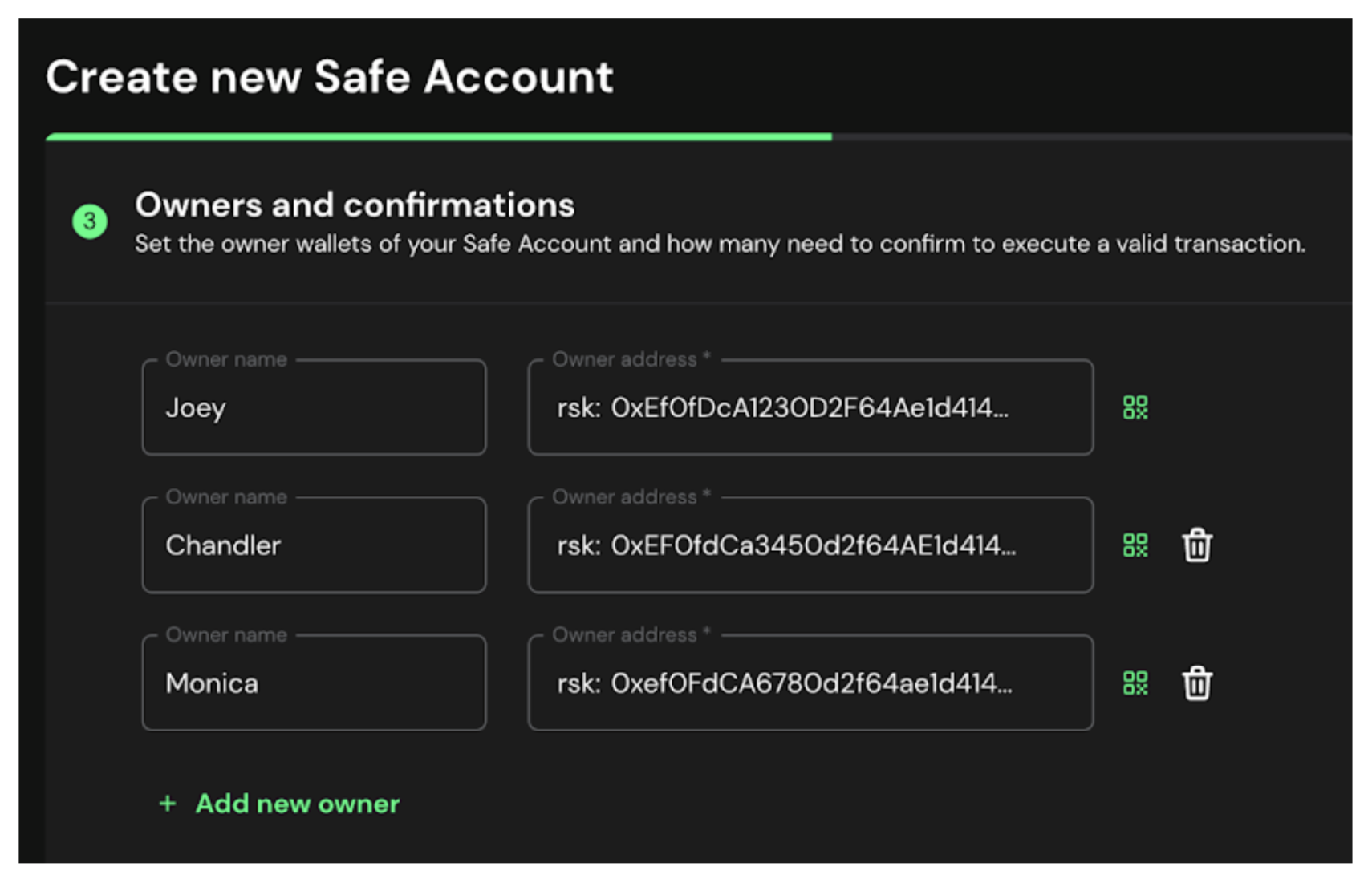
The transaction approval policy defines the required number of confirmations to authorize a transaction. For example, you might stipulate that 3 confirmations out of 5 owners are needed.

It’s crucial to meticulously consider this policy and the security measures guarding the private keys of each owner’s address.
Remember these policies can be adjusted after creation.
Step 2 — Creating and Configuring Your Rootstock Safe
Visit https://safe.rootstock.io/new-safe to access the user interface of Safe deployment on the Rootstock (RSK) chain.
Select “Create new Account,” connect your wallet, and follow the provided instructions.
You can connect to the Rootstock Safe dApp using MetaMask, Ledger or other supported wallets via WalletConnect.
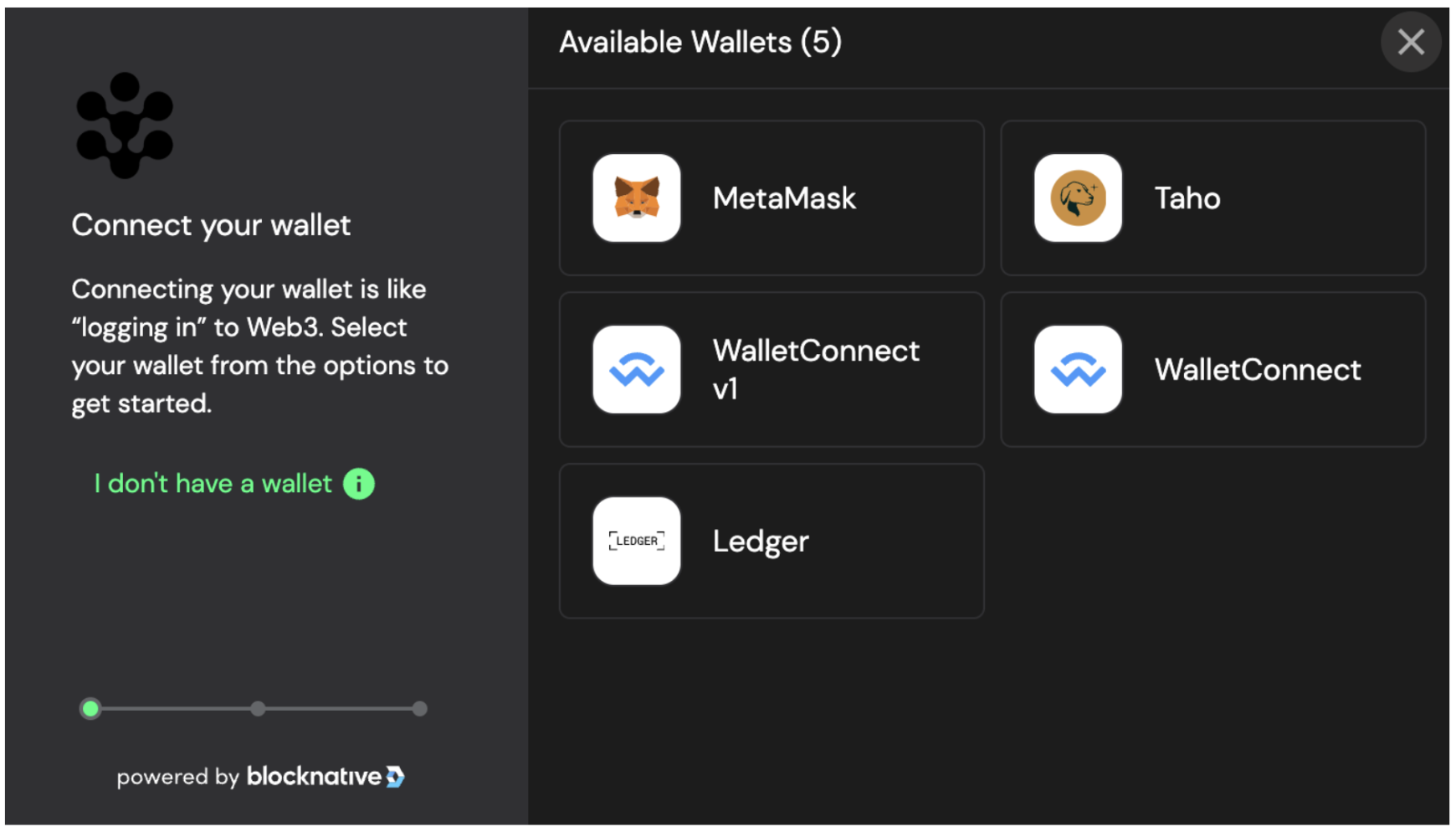
For added safety, always verify the addresses of the smart contracts when signing transactions (see the Appendix).
Step 3 — Integrating the Safe with Your dApp
The Rootstock Safe dashboard will display your newly created Safe’s Rootstock address.
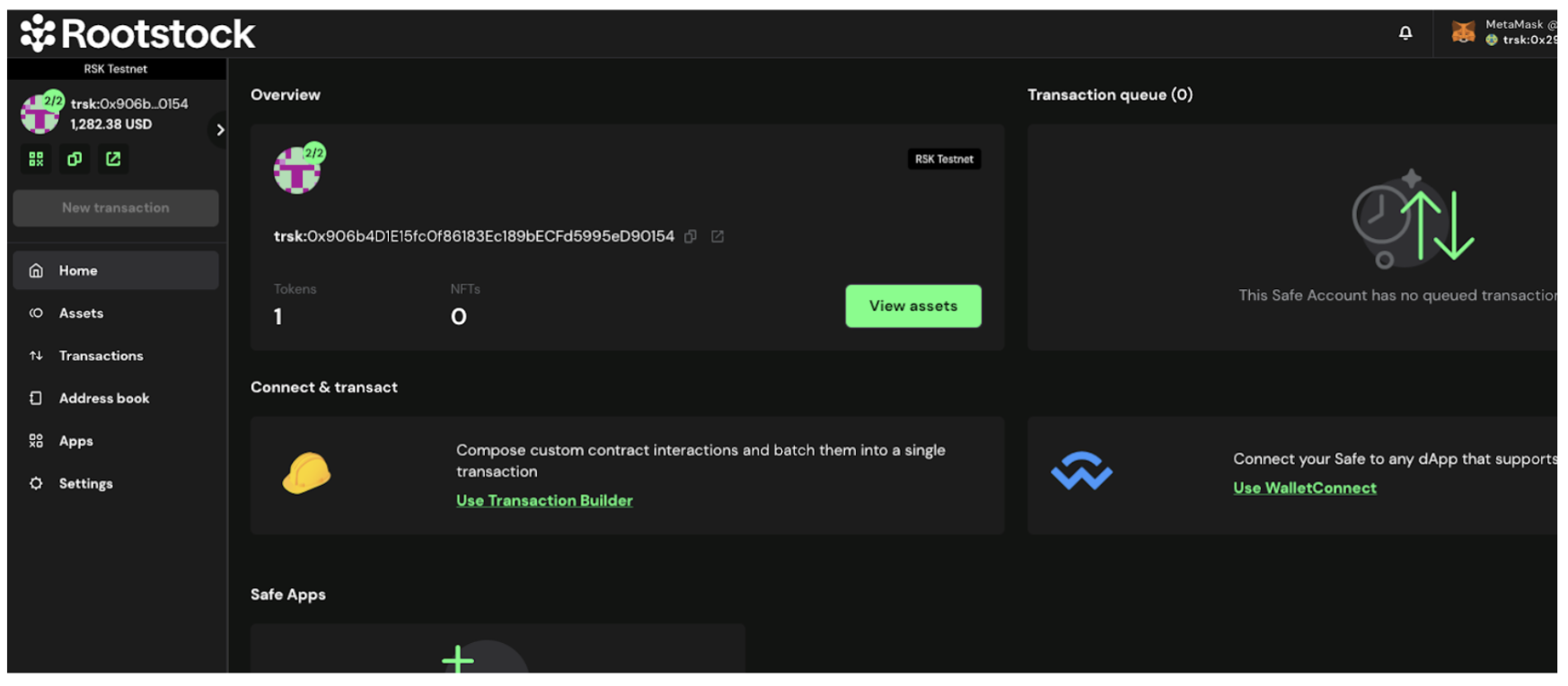
Conduct a few small transfers into and out of your Safe to confirm your control over the Safe wallet. You can now send additional funds to this address or assign it as an owner/administrator of your dApp’s smart contracts, as needed.
By clicking “New transaction,” the Safe user interface facilitates the transfer of RBTC, ERC20 tokens, and NFTs on Rootstock. You can also call smart contract methods by declaring the ABI of your smart contract.
Ongoing support, maintenance, and new features
Protofire, a pivotal partner within the Rootstock ecosystem, is committed to delivering ongoing support, maintenance, and the seamless integration of new features.
Their team of blockchain experts will ensure that Rootstock Safe operates at its best, with a monthly cadence of updates and enhancements, from wallets to Safe Apps, continuous improvement and innovation.
That’s the comprehensive process. To stay informed about updates and new releases, follow @rootstock_io on X or join the Rootstock Discord.
Appendix — Rootstock Safe Smart Contracts
Rootstock Safe smart contracts were deployed using a deterministic deployment proxy factory and create2 op_code. Rootstock Safe contract addresses align with those on other chains that feature Safe deployments, ensuring bytecodes’ consistency. As has come to be expected from Safe deployments, all Safes created using these contracts remain under the exclusive control of the Safe owners.
The addresses of deployed contracts can be found in the Safe deployments repository.
- CompatibilityFallbackHandler – 0xf48f2B2d2a534e402487b3ee7C18c33Aec0Fe5e4
- CreateCall – 0x7cbB62EaA69F79e6873cD1ecB2392971036cFAa4
- GnosisSafe – 0xd9Db270c1B5E3Bd161E8c8503c55cEABeE709552
- GnosisSafeL2 – 0x3E5c63644E683549055b9Be8653de26E0B4CD36E
- MultiSend – 0xA238CBeb142c10Ef7Ad8442C6D1f9E89e07e7761
- MultiSendCallOnly – 0x40A2aCCbd92BCA938b02010E17A5b8929b49130D
- GnosisSafeProxyFactory – 0xa6B71E26C5e0845f74c812102Ca7114b6a896AB2
- SignMessageLib – 0xA65387F16B013cf2Af4605Ad8aA5ec25a2cbA3a2
- SimulateTxAccessor – 0x59AD6735bCd8152B84860Cb256dD9e96b85F69Da